Ultimate Guide to Inventory Source
This guide is intended for those who are new to Inventory Source and want to learn the ins and outs of the software.
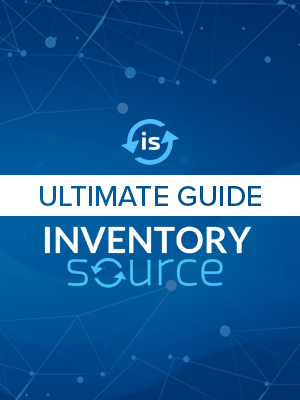
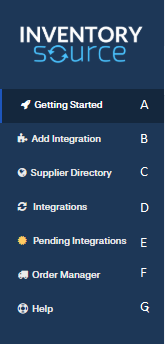
When you first log-in to the Inventory Source dashboard, the sidebar is the most prominent feature. The sidebar is broken into 7 sections, which we broke out into separate chapters in this guide to make it easy to follow along.
Chapter 1: Getting Started
Chapter 1 contains a checklist for you to complete your Inventory Source account and also funnels you into either selecting an integration, configuring their integrations, or activating your integrations.
Chapter 2: Add Integration
Chapter 2 is where you will go when purchasing an integration, it also shows what plan the you’re currently using, and what options you have to upgrade.
Chapter 3: Supplier Directory
Chapter 3 lists all of our available suppliers, and allows you to view supplier catalogs.
Chapter 4: Integrations
Chapter 4 shows all integrations attached to your account, including integrations still being onboarded. This is where you will spend most of your time.
Chapter 5: Pending Integrations
Chapter 5 shows only the integrations that are being onboarded. It also shows what step of onboarding needs to be completed to move forward with the integration. If there are no current integrations waiting to be onboarded, this section will disappear.
Chapter 6: Order Manager
Chapter 6 shows the order manager, if applicable to your plan, this is where you will be able to view tracking information and order statuses for any orders that have been placed on one of your stores.
Chapter 7: Frequently Asked Questions
Chapter 7 provides you with links you can use to contact us for customer support or sales questions.