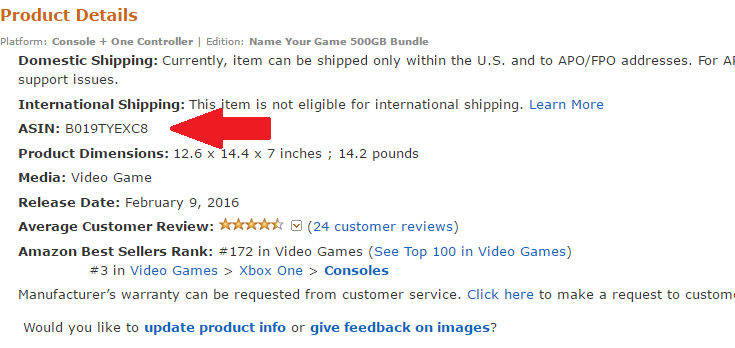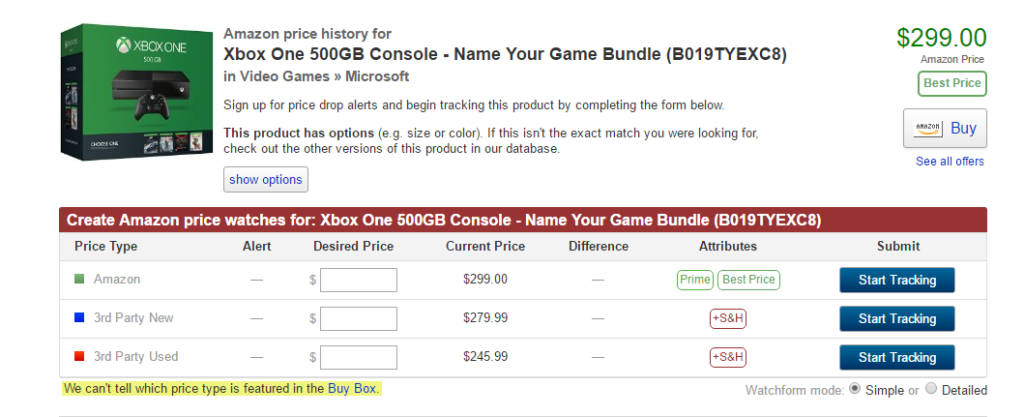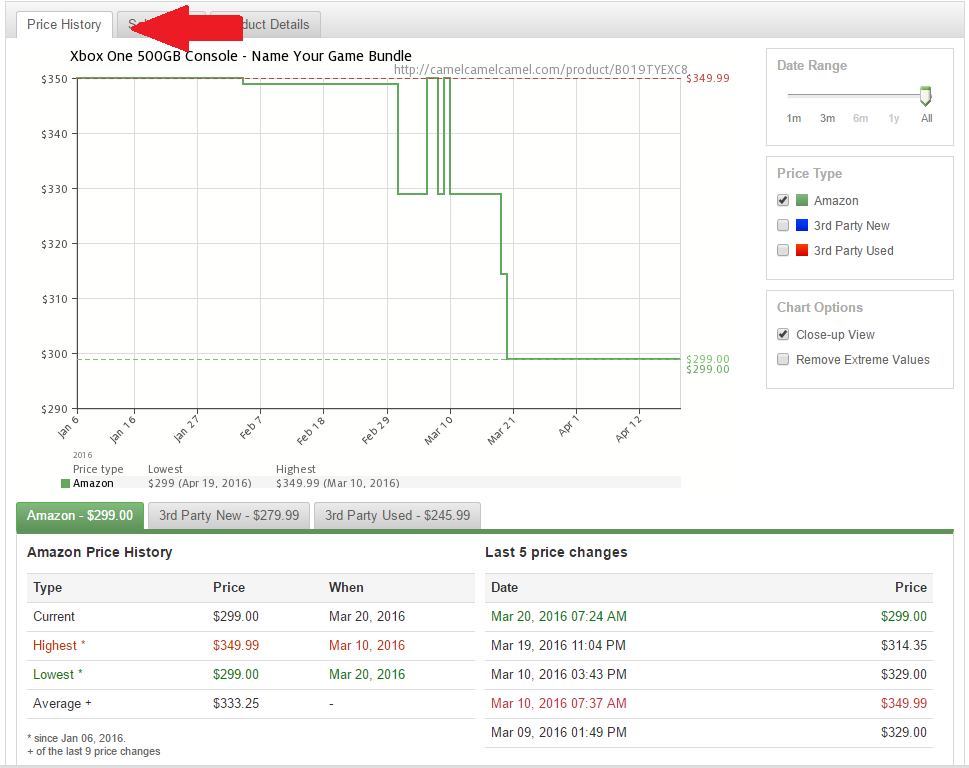Amazon Seller Tools: Camel Camel Camel
Brief Overview of Amazon Seller Tools
As an Amazon seller, navigating the vast marketplace can be challenging, which is why utilizing seller tools and Amazon FBA tools is crucial. These tools provide valuable insights and functionalities to enhance the selling experience.
A seller tool typically offers features like inventory management, pricing analysis, and competitor tracking. On the other hand, Amazon FBA tools cater specifically to sellers using Fulfillment by Amazon, offering assistance with order fulfillment, inventory storage, and shipping logistics. Together, these tools empower sellers to make informed decisions, optimize their operations, and maximize profitability.
Whether it’s monitoring product prices, analyzing market trends, or streamlining fulfillment processes, leveraging these tools is essential for success in the competitive world of Amazon selling.
Features of Camel Camel Camel
Price tracking – Camel Camel Camel allows users to track the prices of products on Amazon over time. Users can input the URL or ASIN of the product they want to monitor, and the tool will provide a detailed price history.
Price history charts – This feature displays the historical pricing data of a product in the form of interactive charts. Users can visualize the fluctuations in price over days, weeks, months, or even years, helping them make informed decisions about buying or selling.
Price drop alerts – Users can set up price drop alerts for specific products they are interested in. When the price of a monitored product falls below a certain threshold set by the user, Camel Camel Camel sends an email notification, allowing users to take advantage of discounts or promotions.
Browser extension – Camel Camel Camel offers a browser extension that integrates seamlessly with popular web browsers like Google Chrome and Mozilla Firefox. With the extension installed, users can quickly view price history charts and set up price drop alerts directly from the product page on Amazon, making the monitoring process more convenient and efficient.
Overall, these features make Camel Camel Camel a valuable tool for Amazon sellers and shoppers alike, helping them track prices, identify trends, and make informed purchasing decisions.
Overview of Amazon Seller Tool: Camel Camel Camel
Jumping into the Amazon Seller role can be a challenging feat without the help of some Amazon Seller Tools. While there are many tools out there, we are going to hone in on one great tool today. Without further ado, we are going to check out Camel Camel Camel.
What a name, right?
Don’t let the comical name fool you, Camel Camel Camel is one of the essential tools to ensure your success selling on Amazon. This tool offers many features and gives you a great insight into how a product has performed over time. Let’s take a look at what Camel Camel Camel has to offer.
Lucky for us, Camel Camel Camel is free. You can use it just by browsing but you can get more features by signing up with an email and creating a password. Signing up is going to allow us to get a few more features that will help us
This Amazon Seller tool will allow us to find sales information for a product by providing its ASIN or its name. It is better to use the product ASIN to ensure that we are tracking the right listing for the product. To find the ASIN we are going to go to the Amazon product page and look in the product details section.
Once we have the ASIN we will plug it into the Camel Camel Camel search bar and search for it.
Initially, we are going to see some information including Amazon’s new price for the item as well as the Third-party New price and the Third-party Used price.
Now we’re going to scroll down and we’re going to see a very useful tool which is the Price History tab. This tool allows us to see the price fluctuations of the product over time. This is very helpful as it allows you to track price fluctuations throughout the year and identify times when the product will be the most profitable to sell.
The next tab is the Sales Rank tab. This tab is awesome because it allows us to track the product fluctuations in Sales Rank over time. We can use this alongside the Price history tool to find out when we can sell the most of a product at the highest profit margin.
The third tab is the Product details tab. This tab doesn’t offer as much as the first two but it does offer some of the product information and lets you know how many people are tracking the price of a particular item on Camel Camel Camel.
What are the benefits of using Camel Camel Camel?
Helps in pricing decisions – CamelCamelCamel, a seller tool, and Amazon FBA tool, aids in making informed pricing decisions by providing historical pricing data and trends. This allows sellers to set competitive prices that attract customers while maximizing profits.
Monitors competitors’ prices – With the CamelCamelCamel Chrome extension, sellers can track their competitors’ prices in real time. By staying updated on market fluctuations, sellers can adjust their own prices accordingly to remain competitive.
Saves time and effort – Using CamelCamelCamel streamlines the process of monitoring prices and trends, saving sellers valuable time and effort. Instead of manually tracking prices, sellers can rely on CamelCamelCamel to provide accurate and up-to-date information.
Maximizes profit potential – By leveraging the benefits of CamelCamelCamel, sellers can optimize their pricing strategies, monitor competitors effectively, and save time on price tracking. This ultimately leads to maximizing profit potential in the competitive Amazon marketplace.
Camel Camel Camel Browser Extensions
Just when you thought it couldn’t get any better, Camel Camel Camel has Chrome extensions as well as browser extensions that allow you to see all of the valuable pricing data while you are searching for products on Amazon! You can download the extension on Google Chrome, Safari, and Firefox.
You can download the Camel Camel Camel extension here.
Now you have a good concept of how you can use this Amazon Seller Tool to help you make smarter purchasing decisions through your sourcing channels.
Stay tuned for more awesome Amazon Seller Tools to come in the future!