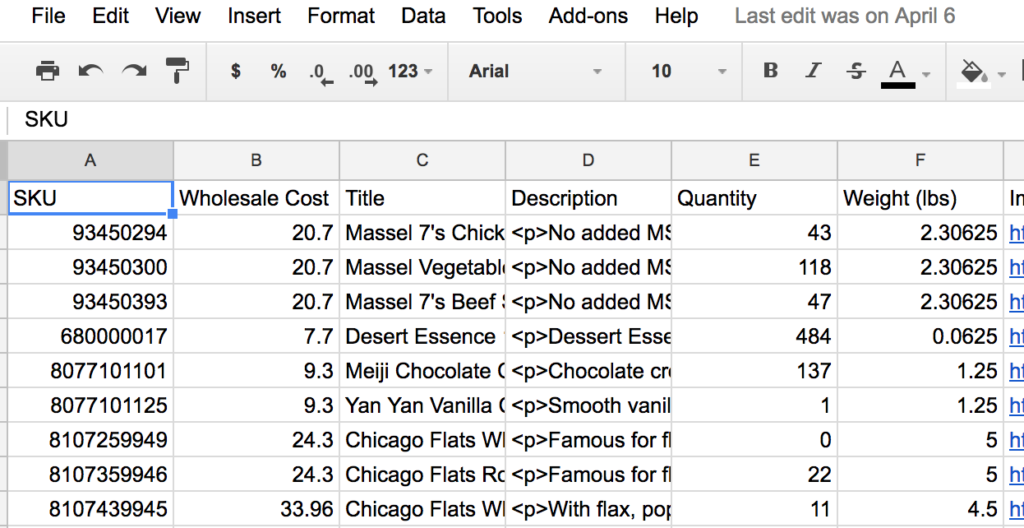What is an Inventory Data Feed?
If you are in the dropship ecommerce world you have likely heard the term “Inventory Feed” or “Data Feed” in your day-to-day dealings with partners and suppliers. However for those new to dropship, ecommerce, or online retail in general you may have never come across such an odd and technical-sounding term. What an Inventory Data Feed lacks in sex appeal it makes up in practicality, power, and efficiency.
A data feed essentially is what it sounds like. Data is stored in one system and it is “fed” into another system. The mechanism that accomplishes this is a “data feed”. Add the word “inventory” before that and boom! You have inventory data feeding from one system to another.
Now you may already be thinking of the next question I am going to pose…
Why Do I Need a Data Feed in Dropship Ecommerce?
To answer this question, we’ll need to think about how dropship works and why connecting inventory data is so important.
In the dropship model as outlined in the diagram below, dropship online retailers advertise products for sale on their website that are actually stored in their supplier’s warehouse. The supplier sells to this retailer along with many others after the retailer receives an order from a customer. As products sell, and inventory quantities decrease with each unit sold, the online retailer has no idea if the item has been purchased by other retailers and is now sold out at the time of purchase. Unless they sync inventory quantities using… an inventory feed!
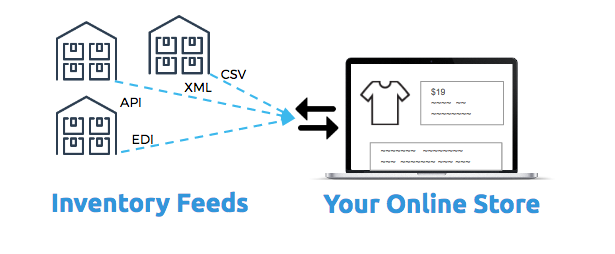
The Use of Inventory Feeds.
Access to Real – Time Information: Using inventory feeds allows me to access real-time data about the availability, pricing, and descriptions of products.
Efficient Inventory Management – With data feeds, I can efficiently manage my inventory by automating the process of updating product information across multiple platforms.
Improved Accuracy – Data feeds ensure that the information about my products is accurate and up-to-date, reducing the risk of errors or discrepancies.
Streamlined Operations – By utilizing data feeds, I can streamline my operations and save time by eliminating the need for manual data entry and updates.
Better Marketing Strategies – With access to detailed product data through data feeds, I can develop more effective marketing strategies and target my audience more accurately.
Enhanced Customer Experience – By ensuring that my product information is consistent and accurate across all channels, data feeds help to enhance the overall shopping experience for my customers.
Integration with Multiple Platforms – Data feeds allow me to integrate my inventory with multiple platforms, such as e-commerce websites, marketplaces, and social media channels, expanding my reach and visibility.
Adaptability to Changes – Using data feeds makes it easier for me to adapt to changes in the market, pricing, or product availability, ensuring that my inventory remains current and competitive.
For example, if I have a clothing store and I want to update the inventory on my website, I can use a data feed to automatically sync the product information from my inventory management system to my website, ensuring that the information is always accurate and up-to-date.
What is in an Inventory Feed?
So now that you understand the importance of an inventory data feed, let’s talk a little about what it looks like and what data you can find in it. You may have noticed a few three-letter acronyms in the diagram above. A data feed can come in many different formats and it seems they are always broken down into a three-letter acronym. They can be placed on an FTP server. They can be simply an XML doc accessed via a direct link. You can connect to an API and pull the data needed for the feed. Finally one of the more archaic yet extremely common methods in Enterprise Retail is via EDI.
These are all just formats or “protocols” on how to store and access the data. The simplest way to think about it is in the first example as a CSV file and opening the file using spreadsheet software like Excel. It is just rows of data with columns and headers.
Typically the “headers” or “fields” you would find are things like SKU, UPC, Price, and (obviously) Quantity. In some more data-rich feeds you can also find data such as descriptions, categories, attributes, weights, and even image links.
Here is a quick snapshot image of what a feed can look like if you open it in a spreadsheet program.
What are the Types of Inventory Feeds?
There are two types of inventory feeds namely Manual Feeds and Automated Feeds.
Manual Feeds – Manual feeds work just as you’d imagine. You update them manually on a spreadsheet like Excel or Google Sheets, making changes regularly. Every time there’s an update, you upload the file to each channel again. This method might not be the best for vendors with lots of products and limited time, as it’s not as scalable.
Automated Feeds – If you want to manage your growing business and product range more easily, we recommend using automated product feeds. These feeds help improve your dropshipping operations by enriching product details and making everything run smoother. Advanced systems like Duoplane can automate everything, from uploading your files to converting them into the format your retailers prefer. Automated tools for product feeds help make it simple to improve product feeds. Here are a few reasons why:
- You can automatically map fields or do it manually.
- Custom rules can be created to automatically set feed values based on conditions.
- Keep data accurate by scheduling feed updates.
- Get alerts for errors to let you know when SKUs need fixing.
How Do I Create an Inventory Feed?
- Understanding Data Feed: A data feed is essentially a file containing information about your inventory, such as product names, descriptions, prices, and availability.
- Determine what information you need to include: Decide which details are essential for your inventory feed, like product IDs, attributes, and images.
- Gather your inventory data: Collect all the necessary information about your products, either manually or by using inventory management software.
- Organize the data: Structure your inventory information in a consistent format that can be easily understood by both humans and computers.
- Choose a file format: Decide on the file format for your data feed, such as CSV (comma-separated values), XML (extensible markup language), or JSON (JavaScript Object Notation).
- Create the data feed file: Use a spreadsheet program or a text editor to input your inventory data and save it in the chosen file format.
- Review and validate the data: Double-check the accuracy of your inventory feed and ensure that all information is correctly formatted.
- Test the data feed: Upload the data feed to your desired platform or system and test it to make sure that the information is being imported correctly.
- Monitor and update the data feed regularly: Keep your inventory feed up-to-date by making necessary changes and updates to reflect any additions, changes, or deletions in your product inventory.
In Conclusion
It is critical to connect to an inventory data feed when selling from dropship suppliers that also sell to other online retailers to avoid running the risk of selling products that are out of stock. However, it is also beneficial for uploading initial product data and auto-loading new products as they become available in the feed. Data feeds can come in all shapes and sizes and can change frequently, so leveraging dropship software that automates the connection to your store and syncing with your supplier can save you a ton of time and headaches along the way.