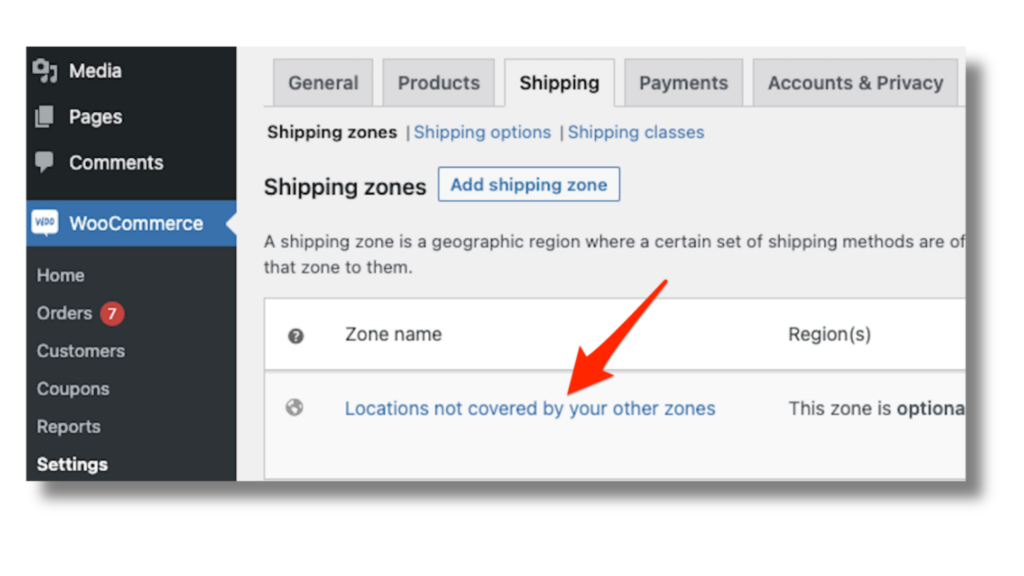How to Set Up WooCommerce Shipping Options for Your Ecommerce Store
Introduction to WooCommerce Shipping Options
WooCommerce Shipping options offer various ways to handle shipping for your online store. WooCommerce gives you control over how you deliver products to your customers. This is called shipping options. Setting these up lets you offer different choices at checkout, depending on your needs and your customers’ preferences.
With WooCommerce, you can set up shipping zones, methods, and classes to meet your business needs. These are basically geographic areas you ship to, like your country, a specific region, or even worldwide. Then, you choose “shipping methods” within each zone. WooCommerce offers some built-in options to get you started, like flat-rate shipping (one price for everything) and free shipping (you cover the cost).
You can also create shipping classes to categorize products based on size, weight, or other criteria, allowing for more precise shipping calculations. For example, maybe fragile items require special packaging, so you can create a “fragile” class with a higher shipping cost.
There are even plugins available to give you even more control, like offering real-time quotes from major carriers or setting shipping rates based on weight or product quantity. By setting up your WooCommerce shipping options thoughtfully, you can create a smooth checkout experience for your customers and ensure you’re fairly compensated for your delivery costs.
Importance of Shipping Options for an Ecommerce Store
Setting up WooCommerce Shipping options is important as it plays a crucial role in driving the success of your ecommerce store. The customers value convenience, affordability, and reliability when it comes to shipping. WooCommerce is a platform that offers the right shipping options that can significantly impact purchase decisions. Here is why they matter:
Happy Customers Bring Repeat Business
People want choices! Offering different shipping speeds and costs gives customers control over their deliveries. Fast options like expedited shipping are great for urgent needs, while slower, cheaper options appeal to budget-conscious buyers. By catering to different preferences, you create a better shopping experience, leading to happier customers who are more likely to return.
Reduce Shopping Cart Abandonment
Imagine adding items to your online cart, only to be surprised by high shipping costs at checkout. Frustrating, right? Many shoppers abandon their carts at this point. Transparent shipping options displayed upfront help avoid this. Customers can see the total cost before they buy, leading to fewer abandoned carts and more sales for you.
Stand Out From The Crowd
In ecommerce, offering unique shipping options can give you an edge. Think of same-day delivery for local customers or free shipping on bigger orders. These perks can attract new customers and encourage them to choose you over competitors.
Control Your Profit Margins
Shipping costs can eat into your profits. By offering a variety of shipping methods, you can give customers control over how much they spend on delivery. This allows you to factor in shipping costs when setting your product prices, ensuring you make a healthy profit on each sale.
Build Trust and Transparency
Clear and honest information about shipping builds trust with your customers. By providing details on shipping speeds, costs, and policies, you show customers you care about their experience. This transparency fosters trust, leading to loyal customers who keep coming back.
Step-by-Step Guide to Set Up WooCommerce Shipping Options
Setting up shipping options on your WooCommerce store is essential for ensuring smooth order fulfillment and customer satisfaction. In this step-by-step guide, we will walk you through the process of configuring shipping options in WooCommerce.
From installing and activating WooCommerce Plugin to adding shipping methods to each zone, you’ll learn how to customize your shipping settings to meet your business needs. With helpful tips, you’ll be able to efficiently set up WooCommerce shipping options to streamline your online store operations.
Step 1: Install and Activate WooCommerce Plugin
Before installing a WooCommerce plugin, you need to purchase a hosting plan and create a website. Make sure to use a compatible website template that supports eCommerce features for a smoother setup. You should always select a plan that will offer an easy script installation. Follow the steps after the installation. Log in to WordPress
Select Plugins on the sidebar from the WordPress Dashboard.
Go to Add New and search for WooCommerce.
Click Install Now.
As soon as the installation is complete, click Activate.
Step 2: Set Up Your WooCommerce Store
Setting Up Your Store
- Run the Setup Wizard: WooCommerce offers a helpful setup wizard to guide you through initial configurations. This includes creating essential store pages (shop, cart, checkout), setting your location and currency, and defining product details like weight and dimensions.
Customization
- Choose a Theme: WooCommerce integrates seamlessly with many WordPress themes. Explore free and premium themes to match your desired store aesthetic and functionality.
- Customize Your Theme: Once you choose a theme, you can customize its appearance (colors, fonts, layouts) to match your brand identity. Most themes offer customization options within the WordPress dashboard.
Adding Products
- Create Products: This is where you add the products you’ll be selling. For each product, you’ll need a title, description, high-quality images, pricing, and inventory levels (if applicable).
- Product Categories and Tags: Organize your products by category (e.g., clothing, electronics) and add relevant tags (e.g., t-shirt, blue) to help customers find what they’re looking for.
Payments and Shipping
- Configure Payment Gateways: WooCommerce integrates with various payment gateways like PayPal, Stripe, etc. Choose one or more to allow customers to pay securely for their purchases.
- Set Up Shipping: Define your shipping zones (where you ship to) and choose shipping methods (flat rate, free shipping, calculated rates). You can integrate with shipping carriers for real-time quotes or offer manual rates.
Step 3: Configure Shipping Settings in WooCommerce
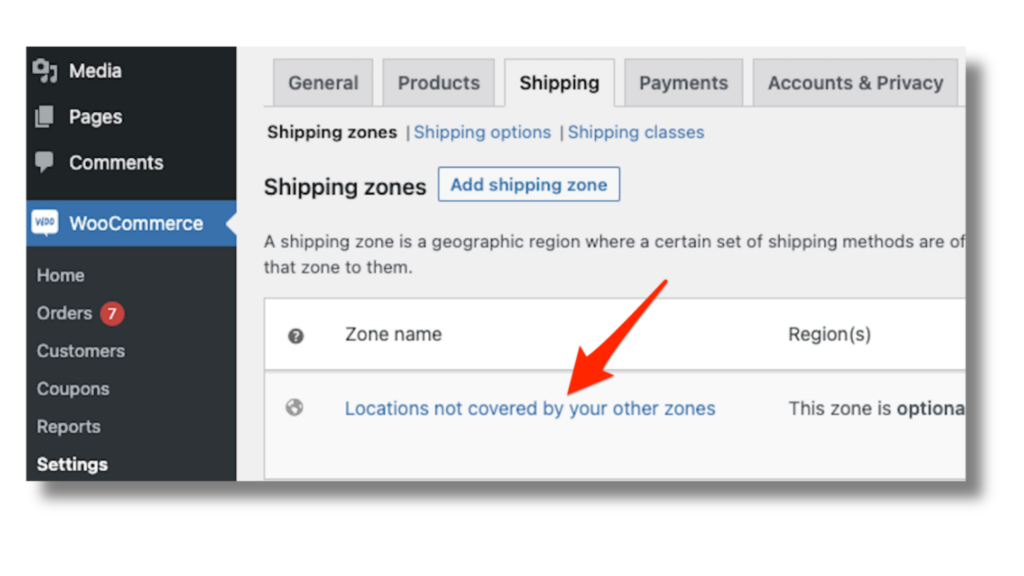 1. Setting Up Shipping Locations:
1. Setting Up Shipping Locations:
- Go to your WordPress dashboard and navigate to WooCommerce > Settings.
- Under the General tab, scroll down to the Shipping location(s) section.
- Here, you can choose where you ship from (countries or regions). This helps determine shipping costs for customers based on their location.
2. Creating Shipping Zones:
- In the WooCommerce Settings menu, navigate to the Shipping tab.
- Click on Shipping zones.
- Here, you can define geographical areas for your shipping strategy. You can create zones based on countries, regions, or even specific postal codes (ZIP codes).
- Give each zone a recognizable name for easy management.
3. Adding Shipping Methods:
- Once you have your shipping zones set up, click on a specific zone to access its settings.
- Here, you’ll find the Shipping Methods section.
- WooCommerce offers built-in shipping methods like:
Flat Rate: Set a fixed shipping cost for the entire zone.
Free Shipping: Offer free shipping above a certain order value.
Local Pickup: Allow customers to pick up their orders at your location.
You can also choose to integrate additional shipping methods through plugins.
4. Configuring Each Shipping Method:
- Click on the “Add shipping method” button and choose your desired method (e.g., Flat Rate).
- Depending on the method, you’ll need to configure settings like:
Title: The name displayed to customers at checkout (e.g., Standard Shipping).
Cost: Set the shipping price for this zone (flat rate) or define cost calculation rules (weight-based, order value).
Tax Status: Determine if tax applies to the shipping cost.
- You can also configure availability rules to restrict specific shipping methods to certain product categories or order values.
Step 4: Create Shipping Zones
Follow the steps to create Shipping Zones.
- Log in to your WordPress dashboard.
- Navigate to WooCommerce settings.
- Click on the “Shipping” tab.
- Scroll down to view the list of default shipping zones.
- Identify the United States (US) zone and locations not covered by other zones.
- Click on “Add shipping zone” to create a new one.
- Provide a custom name for the new shipping zone and select its region.
- Choose a shipping method from the options provided: flat rate, free shipping, or local pickup.
- If selecting the flat rate option, specify a tax status and the cost.
- Save the changes made to the shipping zone.
Verify that the new shipping zone now appears along with the existing ones.
Step 5: Add Shipping Methods to Each Zone
Before adding shipping methods to each zone, you need to create new shipping zones. For this, you need to follow the steps mentioned.
- Go to WooCommerce, then select Settings.
- Click on Shipping and then click Add Shipping Zone.
- If you do not find a Shipping tab then re-enable the shipping settings. To do this, go to the General tab and then click on General Options.
- In the Shipping Location(s), select anything but Disable Shipping & Shipping Calculations.
- Now, back in the Shipping Settings page, You will see the Add Shipping Zone option.
- This will take you to the new shipping zone editor page. Fill in the required details.
Adding the Shipping Methods
- Click on Add Shipping Method, and a pop-up menu will appear. You can choose the Shipping Methods that you wish to add.
- Select to Add Shipping Method. All 3 shipping methods can be added to the zone.
- Click Save Changes.
- If you want to make changes in the shipping methods, you can do that by hovering over the method to click Edit.
- You can set variable values for advanced cost for custom orders in the Cost field.
- Click Save Changes.
Tips for Optimizing Your Shipping Options
WooCommerce offers flexibility, but a little planning can make your shipping operation run even smoother. Here are some tips for optimizing your shipping options:
Understand Customer Expectations – Research and analyze customer preferences, including delivery speed, shipping costs, and packaging options, to tailor your shipping strategy accordingly.
Transparency Is Key – Clearly display shipping costs and estimated delivery times at checkout. Customers appreciate knowing upfront what to expect.
Utilize Free Shipping – Consider offering free shipping for orders above a certain threshold to incentivize larger purchases and improve customer satisfaction.
Renegotiate With Carriers – As your business grows, your shipping volume increases. Negotiate with carriers for better rates based on your new level of shipments.
Embrace Automation – Use plugins to automate tasks like printing shipping labels or calculating real-time rates from different carriers.
Think Outside The Box – Consider offering local delivery or expedited shipping options for a premium to cater to customers who need their items fast.
Optimize Packaging – Use appropriately sized packaging to minimize dimensional weight charges and reduce shipping costs while ensuring products are adequately protected during transit.
Implement Order Tracking – Provide order tracking capabilities to customers so they can monitor the status of their shipments, improving transparency and reducing customer inquiries.
Streamline Returns Process – Simplify the returns process by providing prepaid return labels and clear instructions, enhancing customer satisfaction and loyalty.
Evaluate Shipping Performance – Regularly monitor shipping performance metrics such as delivery times, shipping accuracy, and customer feedback to identify areas for improvement and optimize your shipping operations accordingly.
Gather Feedback – Pay attention to customer reviews and comments about shipping. Are there any areas for improvement?
Common Issues and Solutions While Setting Up Shipping Options
Setting up WooCommerce shipping options for an ecommerce store is essential for ensuring smooth order fulfillment and customer satisfaction. However, the WooCommerce setup can pose some challenges that need to be addressed promptly to avoid disruptions in the shipping process.
- The high shipping cost can prevent the customers from completing their purchases. This can be avoided by offering free shipping for orders above a certain price level. You can also negotiate better shipping rates with the carrier.
- With limited shipping methods, the customer’s diverse needs may not be met. Providing various shipping options such as standard, expedited, and same-day delivery can be accommodated with different preferences.
- Incorrect shipping calculations can lead to overcharging or undercharging customers. You can overcome this by regularly updating shipping settings and ensuring accurate product weight. Check if dimensions are entered for accurate calculations.
- One of the international shipping challenges may involve complex customs procedures and high costs. You can partner with international shipping providers by researching international shipping regulations that offer duty and tax estimation tools.
- Unexpected delays in shipping can lead to customer dissatisfaction. This can be corrected by communicating shipping timelines clearly, providing tracking information, and proactively addressing any delays by offering compensation or expedited shipping.
- Invest in quality packaging materials, provide packaging guidelines to employees, and consider package insurance for added protection. This can avoid inadequate or improper packaging that can result in damaged products during transit.
- Implement a clear and user-friendly return policy, offer prepaid return labels for customer convenience, and streamline the return authorization process. In this way, you can manage the return shipping process which is complex and costly.
- Choose shipping software that integrates smoothly with your ecommerce platform and seek assistance from technical support teams for troubleshooting. The seamless integration with shipping software will not be a compatibility issue with the ecommerce platforms.
By addressing these common issues with effective solutions, ecommerce businesses can optimize their shipping options, improve customer satisfaction, and streamline their operations for greater success.
Conclusion: The Impact of Effective Shipping Options on Customer Satisfaction and Revenue
In conclusion, implementing effective shipping options through WooCommerce setup, including setting up WooCommerce shipping options and defining shipping zones, plays a crucial role in enhancing customer satisfaction and boosting revenue. By offering diverse shipping choices tailored to customers’ preferences, businesses can improve the overall shopping experience, reduce cart abandonment rates, and increase repeat purchases.
Additionally, streamlined shipping processes contribute to operational efficiency and cost-effectiveness, further positively impacting the bottom line. Thus, investing time and effort into optimizing WooCommerce shipping options can yield significant benefits for ecommerce businesses in terms of both customer satisfaction and revenue growth.