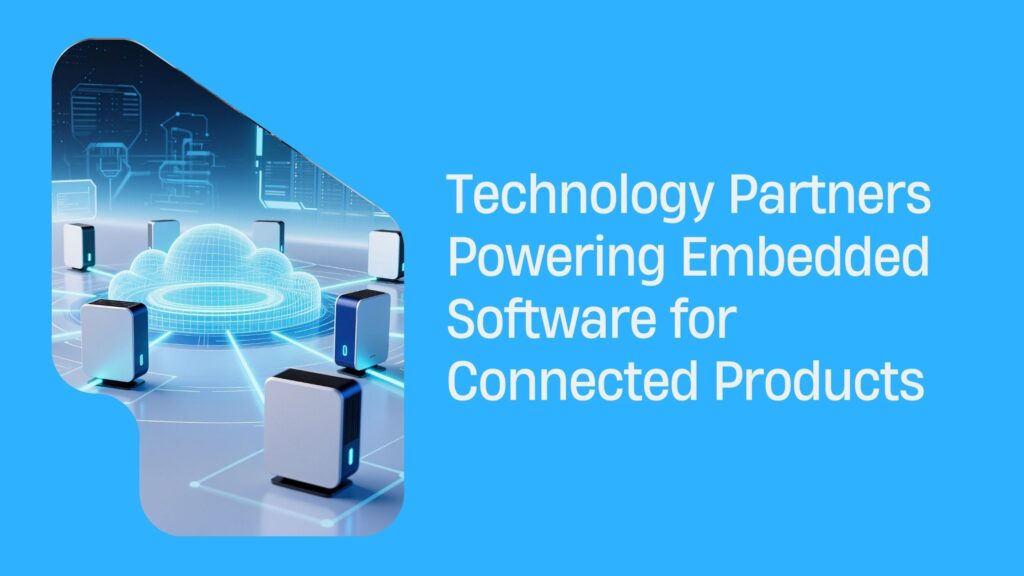Why You Should Add a QR Code to Packaging (If You Haven’t Already)
When you’re designing your products, think outside the box—in this case, literally. The packaging should give potential buyers, and even completed customers, enough information about the product to justify their purchase. It should also contain information should a customer want to learn more, have issues with the product, or give feedback.
The best way to accomplish all of these is to put QR codes on the packaging. With just a single scan, customers can view product information, send feedback, or receive discounts. This post will look at why products with QR codes on the packaging are vital to your marketing and how you can generate a QR code online.
Why Add QR Codes On Packaging?
Using an online QR code generator like Scanova to put a QR (quick response) code on your product packaging offers several perks. Let’s discuss the:
Enhance Brand Loyalty
A product QR code can lead to a sign-up for loyalty programs or gamified content that will help to make a one-time customer a customer for life.
Receive Reviews
The product packaging may contain a QR link to review the product. This little CTA can lead to more feedback, which can help you improve future products. Not only that but the more reviews you receive, the more likely your products will show up at the top of the search results.
QR Codes on Product Packaging Allow Easy Access to Digital Manuals and Other Content
If you want to save some money, you may have your manuals digital or have them as a backup in case the manual is lost. Putting a QR code on the product packaging can help customers download manuals, including updated ones. Brands can also create scannable links to supplementary guides or tutorials using the QR Code Generator by Uniqode to enhance the overall product experience.
But that’s not all. You may use this code to link users to supplementary material that can enhance the customer experience. For example, if you’re selling DIY furniture, you may use the code to link customers to a video showing the product being assembled, which can be a lot more helpful than sketches in a manual.
A Dynamic QR Code on Packaging Tracks Consumer Behavior
Dynamic QR codes can be great if you want to learn more about your audience. These codes can have editable URLs and log information such as the time, date, and location scanned, the device used, and more.
If you want to learn more about who your customers are, putting dynamic QR codes on your product packaging can be a smart move for data collection.
Upsell or Cross-Sell
Finally, the QR code destinations can include links to other products or services you offer or products that enhance what the customer has already bought. For example, if your customer purchased a computer, your code may link them to computer accessories.
Tips on How to Put a QR Code on Packaging
It’s simple to find a QR code generator and easier to make one. However, if your code isn’t scannable because it’s blurry or obscured, then that’s an issue. Furthermore, if a customer sees the QR code and doesn’t know that they should scan it, then that’s an issue.
Be Sure the Produce QR Code is Dynamic
Static codes can be helpful in one-time situations, but for a product’s packaging, you want the QR code to be dynamic. This way, if your landing page changes, you can update the URL without making the code on the package useless. Also, dynamic codes are great for keeping track of basic customer information to improve your marketing campaigns. Scan tracking is a cheap, effective way to research!
Be sure the QR Codes on Products Are Big Enough
A QR code should be 2 x 2 cm or 38 x 38 pixels. If it’s smaller than that, phones that scan QR codes may have trouble reading it.
If your product packaging is larger, you may want a larger code to make it noticeable. Most sites that let you make QR codes allow you to save them in one of two formats: PNG or SVG. PNG is a transparent format that works well for most online situations, as the code that the generator will give you is usually large enough. However, it may not translate well to packaging.
SVG is a vector format where you can size the image as large or small as you want without any loss in quality. You may want to use this format.
A good rule of thumb when it comes to size is this formula:
Scan Distance ÷ 10 = Minimum QR Code Width
It’s simple math that will save you headaches in the long run.
Finally, another thing to keep in mind is the resolution for printed materials. It should be at least 300 dpi, which will ensure a clean print free from pixelation.
Contrast and Simplicity Are Key
Your QR code should contrast with the surroundings, and you should keep it simple and not overdesign it. Some people use a QR code that blends in with the package’s surroundings, but this can be difficult to scan. The classic QR design, a white background with a black foreground, is usually the winner. And if it includes a black border, it will stick out any package.
Another tip for not overdesigning a QR code is to keep the surroundings quiet. There should be at least four modules between an interesting design and the QR code. This design tip is known as the quiet zone.
That said, some sites let you give the QR code a unique shape or border that can complement your packaging design.
Add Your Branding to the Packaging QR Code
You can use the best free QR code generator to create a code with your logo on it, which you may want to use. Your logo will set the QR code apart from others. Not only that, but you can add additional information to the QR code, such as a call to action.
“Scan now to get 10% off your next purchase!” is a great way to engage customers and enhance your QR code campaign.
Go wild with logo colors, but be sure the logo doesn’t obscure more than 30% of the QR code. Always test the scan to ensure readability.
Test the QR Code on Different Devices
Finally, you should scan the QR code on your consumer packaged goods before sending the product out to the supply chain. Scan the code not only on your device but on other tablets and phones to ensure it’s easily visible to your device. Try to scan using older phones to see if your code is easily scannable, and then send the product out!
QR Code for Products’ Placement: The Best Places to Put the QR Code on Food Packaging, Packing Boxes, and More
The placement of the QR code can give you loyal customers, more loyalty program startups, or more followers on all of your social media accounts.
However, if you place it in the wrong place, you may notice few visits to your landing page. Let’s look at how you can ensure more scans.
Surface Tips
Your consumer products’ packaging should be made from smooth, non-reflective materials. Metallic or holographic prints may interfere with the scan through different lighting conditions.
And placement is always important. Don’t place the code on folds, curves, or seams. Flat surfaces, such as:
- Box lids.
- Backs.
- Outer wrapping.
- Tags or inserts.
It can be a great way for a phone’s QR technology to scan instantly.
Ideally, you should do some A/B testing with different code placements on the package. See which location yields the best results, then choose the more fruitful options.
Where Are Some of the Best Places To Place a QR Code for Providing Product Information, Promotions, and More?
If you want to get the most scans, where are some good places to put the QR code on your package? Here are some ideal locations.
Near the Barcode or Product Details
The barcode can be a good place to put the QR code, but you shouldn’t put them too close together so that they blend. The product details, which are usually on the back or side, may be a great place.
Where the Eyes Go Once The Product is Unboxed
Think about the average consumer experience. When a person unboxes the product, where will their eyes go? To the manual? The product itself? This can give you some valuable clues as to where you should put the QR code.
On Inner Flaps
Your product’s inner flaps can be great for several reasons. First, they can be used for security purposes. You may not want a non-customer scanning the QR code, so putting the code inside can add an extra layer of security.
Inner flaps can be great for loyalty codes, manuals, or reviews. Once again, this information is intended for the customer who has purchased or not bought the product.
Add a CTA
Finally, the best practice is to put a QR code where there’s a call-to-action. CTAs that say words like “Scan for the instruction manual,” “Get 10% off!” or “Leave us a review!” will give people an idea of where the QR code can lead them.
Conclusion
In summary, the best practices for putting a QR code on a package include:
- Choose dynamic codes for editable URLs and scan tracking.
- Customize the QR code design to stand out, but don’t make it too obscured by overdesigning it.
- Be sure that the QR code is readable, and preferably download the code in SVG format for lossless conversion.
- Place the QR code in an area that is easily readable and will be drawn to the customer’s eye.
By doing these practices, you should get more conversions. Good luck!