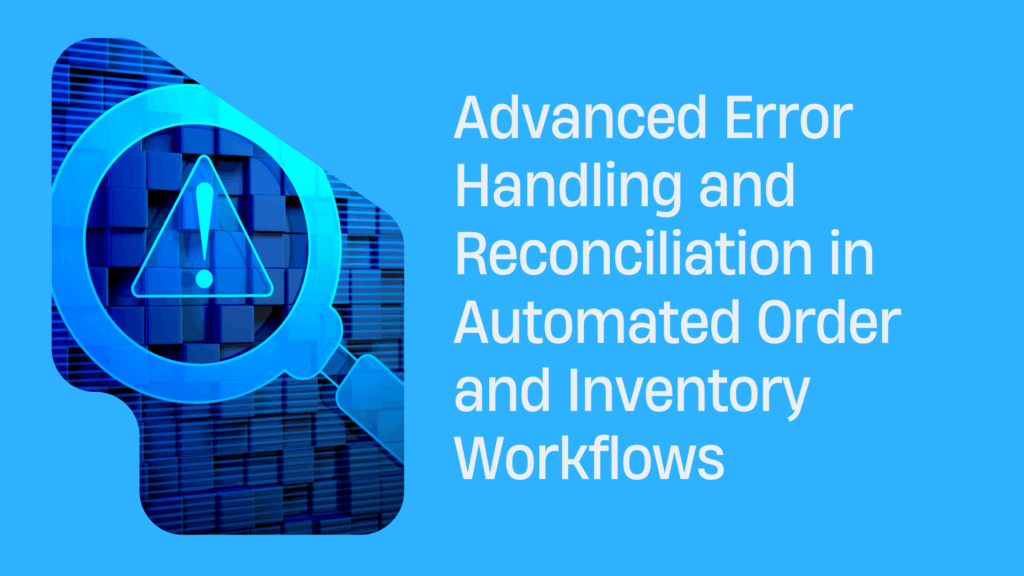Advanced Error Handling and Reconciliation in Automated Order and Inventory Workflows
Automated order and inventory workflows are critical for maintaining efficiency in modern ecommerce operations. However, these systems are prone to errors caused by data mismatches, system delays, or integration failures across platforms.
Without structured error handling, businesses face issues such as duplicate orders, incorrect stock levels, and delayed fulfillment, which directly affect customer satisfaction and profitability. Reconciliation processes play a vital role in detecting discrepancies, validating transactions, and ensuring records remain accurate across all systems.
This introduction highlights the importance of implementing advanced error handling and reconciliation methods to ensure data integrity, streamline operations, and mitigate operational risks.
The Cost of Errors in Automation
Errors in automated order and inventory workflows can create financial, operational, and reputational risks. Identifying these costs highlights why proactive error handling and reconciliation are critical for business continuity.
- Financial Losses – Incorrect orders, duplicate shipments, or missed inventory updates result in direct monetary losses. Refunds, replacements, and penalties from marketplaces or payment processors further increase costs.
- Inventory Discrepancies – Automation errors can cause inaccurate stock levels. Overselling leads to backorders and cancellations, while underselling prevents sales opportunities, reducing revenue potential.
- Customer Dissatisfaction – Failed or delayed orders frustrate customers. Negative experiences reduce trust, lower retention rates, and may lead to public complaints through reviews and social channels.
- Operational Disruptions – Errors in data syncing create bottlenecks. Teams must spend additional time on manual corrections, diverting resources away from value-driven activities such as growth or optimization.
- Supplier Relationship Strain – Frequent mismatches in orders or delayed reconciliations can damage supplier confidence. This affects negotiation power, priority fulfillment, and long-term partnerships.
- Compliance and Legal Risks – Automation failures that mishandle taxes, shipping regulations, or financial reporting may trigger compliance violations. This can lead to audits, fines, or other regulatory penalties.
- Brand Reputation Damage – Repeated order issues or visible stock errors create a perception of unreliability. Loss of reputation directly impacts future customer acquisition and loyalty.
- Cumulative Business Impact – When left unresolved, these errors compound over time. Small inaccuracies scale into larger systemic problems, threatening profitability and long-term sustainability.
Types of Errors
Automated order and inventory workflows are prone to different types of errors. Understanding these errors helps businesses implement effective monitoring, recovery, and reconciliation strategies for uninterrupted operations.
Data Mismatches
Data mismatches occur when information between connected systems does not align. This is one of the most common issues in automated workflows and can lead to inaccurate inventory or order details.
Key causes include
- Product information varies between sales channels and warehouse systems.
- Incorrect stock levels due to delayed or partial updates.
- Inconsistent customer details, shipping addresses, or payment confirmations.
- Formatting errors, such as differences in units, currencies, or identifiers.
Impact
- Customers may receive incorrect items or face shipping delays.
- Stock discrepancies can lead to overselling or underselling.
- Manual intervention is often required to reconcile mismatched records, slowing operations.
Management strategies
- Enforce standardized data formats across all systems.
- Use validation rules at data entry points to prevent errors.
- Employ reconciliation reports that compare records between platforms.
- Implement real-time synchronization tools to minimize discrepancies.
- Schedule routine audits of product catalogs and order data.
By addressing data mismatches proactively, businesses reduce operational inefficiencies and ensure accurate reporting. Standardization, combined with automation, significantly minimizes risks associated with inconsistent or incomplete records.
Connection Failures
Connection failures occur when communication between integrated platforms or APIs is interrupted. These failures disrupt data transfer and delay updates across order management and inventory systems.
Common causes include
- Network outages or unstable internet connections.
- Server downtime on the supplier, marketplace, or internal systems.
- API timeouts due to high request volumes or limited bandwidth.
- Authentication errors or expired credentials are blocking access.
Impact
- Orders may fail to sync, leading to missed or delayed fulfillment.
- Inventory data becomes outdated, creating risks of overselling.
- Customer satisfaction decreases when real-time updates are unavailable.
- Businesses face reconciliation backlogs when systems reconnect.
Management strategies
- Use monitoring tools to detect and alert teams about failures instantly.
- Employ retry mechanisms with exponential backoff to restore failed requests.
- Maintain redundant connections or backup communication paths.
- Store transactional logs to recover or replay missed data when connections resume.
- Regularly update authentication tokens and review integration permissions.
Effective handling of connection failures ensures workflow continuity and reduces downtime. A resilient integration design minimizes disruptions and prevents data loss during temporary outages.
Sync Issues
Sync issues occur when integrated systems fail to update records consistently or within expected timeframes. Unlike connection failures, sync issues may not always trigger visible errors, making them harder to detect.
Typical causes include
- Misconfigured synchronization schedules across systems.
- Partial updates where only part of the data is synced.
- Latency in data transmission due to high traffic or system overload.
- Conflicts when multiple updates occur simultaneously across platforms.
Impact
- Inventory quantities may remain outdated, leading to inaccurate stock levels.
- Orders may not reflect real-time payment or shipping status.
- Duplicate records or missing transactions may occur in reporting systems.
- Slow reconciliation increases manual workload and delays fulfillment.
Management strategies
- Configure synchronization intervals based on business needs, such as near real-time for high-volume stores.
- Monitor sync logs to detect missing or incomplete updates.
- Prioritize conflict resolution rules, ensuring the most accurate source system takes precedence.
- Use automated reconciliation reports to identify gaps and trigger corrective actions.
- Regularly test system integrations after updates or configuration changes.
Addressing sync issues requires continuous monitoring and validation. By establishing clear sync protocols and automated correction mechanisms, businesses ensure consistent data integrity across platforms and minimize disruption in order and inventory workflows.
Error Detection Mechanisms
Error detection in automated order and inventory workflows relies on proactive systems that identify issues early. Effective monitoring, alerting, and logging ensure timely visibility, accurate tracking, and fast resolution of workflow disruptions.
Automated Monitoring
Automated monitoring continuously observes order and inventory workflows to detect anomalies without manual intervention. It provides early identification of errors in data synchronization, stock updates, or order processing. This enables proactive resolution before issues escalate.
Monitoring systems rely on pre-defined rules, thresholds, and machine learning models to flag irregular activity. Integration with existing platforms ensures seamless tracking across all processes, creating a real-time visibility layer.
Key components of automated monitoring include:
- Real-Time Data Tracking – Constant observation of order entries, inventory updates, and fulfillment status to identify delays or mismatches immediately.
- Threshold-Based Alerts – Configurable parameters such as minimum stock levels or maximum processing times trigger warnings when exceeded.
- System Health Checks – Monitoring server uptime, API availability, and integration points to detect technical failures impacting workflows.
- Pattern Recognition – Identifying unusual transaction spikes or irregular activity using algorithms, reducing the risk of undetected fraud or system misuse.
- Error Categorization – Automatically grouping detected issues into categories such as data mismatches, communication errors, or process delays to simplify resolution.
- Scalability and Flexibility – Supporting multiple platforms, order volumes, and product ranges without requiring constant manual reconfiguration.
Automated monitoring creates a continuous safeguard for operational accuracy and prevents minor issues from becoming costly disruptions.
Alerting
Alerting ensures that when errors occur, they are communicated to the right stakeholders quickly. A well-structured alerting system reduces downtime and accelerates response. Alerts must be actionable, prioritized, and sent through reliable channels.
Key aspects of alerting include:
- Multi-Channel Delivery – Notifications via email, SMS, or integrated dashboards for immediate visibility.
- Priority Levels – Categorizing alerts as critical, warning, or informational to avoid alert fatigue.
- Role-Based Distribution – Sending alerts to relevant teams such as IT, warehouse, or customer service.
- Escalation Rules – Ensuring unresolved issues are automatically forwarded to higher authority levels.
- Audit Trail Integration – Documenting alert responses for compliance and future analysis.
Proper alerting ensures errors are not only detected but also addressed promptly and by the right personnel.
Logging
Logging captures detailed records of all system activities and error events for future reference. It provides traceability and supports troubleshooting, compliance, and optimization.
Core elements of logging include:
- Comprehensive Event Recording – Storing error codes, timestamps, and affected processes.
- Centralized Log Management – Consolidating logs from multiple systems into one repository.
- Searchable Data Structures – Enabling quick retrieval and filtering of relevant error data.
- Retention Policies – Defining how long logs are stored based on compliance and business needs.
- Analytics Integration – Using logs to identify recurring issues and improve workflows.
Reconciliation Strategies
Reconciliation strategies ensure accuracy and consistency across automated workflows. They help detect mismatches, prevent data discrepancies, and maintain operational integrity in order management and inventory tracking processes.
Order and Inventory-Level Checks
- Cross-Verification of Order Data with Inventory Records – Each new order should trigger an automatic check against available inventory. The system must validate item availability, quantity accuracy, and warehouse location before confirming the transaction. This reduces overselling risks and ensures fulfillment reliability.
- Real-Time Synchronization Between Sales Channels and Inventory Systems – Multi-channel ecommerce operations require continuous synchronization. Automated checks should update stock counts immediately after every order, return, or cancellation. This prevents duplicate reservations, stockouts, and inaccurate availability across different platforms.
- Threshold-Based Alerts for Stock Variations – Implement predefined thresholds that trigger alerts when stock levels differ between recorded inventory and actual warehouse counts. For example, if the discrepancy exceeds a set percentage, the system should flag the mismatch for review.
- Batch Reconciliation for High-Volume Transactions – For businesses handling large volumes, batch-level checks are critical. Automated scripts can reconcile bulk order data against inventory records at scheduled intervals. This approach ensures systematic validation without slowing down live operations.
- Validation of Order Line Items – Each line item in an order must be reconciled individually against inventory records. The process should confirm product identifiers, quantities, and attributes (such as size or color) to detect incorrect substitutions or misallocations.
- Audit Trails for All Adjustments – Any modification in orders or inventory, whether automated or manual, should generate a time-stamped record. These audit trails help trace the source of discrepancies and maintain accountability across the workflow.
- Integration with Warehouse Management Systems (WMS) – Direct integration with WMS allows verification of physical stock movements against digital records. Automated reconciliation ensures shipments, returns, and restocks align with inventory databases. This reduces manual intervention and improves accuracy.
- Exception Handling Protocols – When mismatches are identified, exception workflows should automatically categorize errors based on severity. For example, critical mismatches may block fulfillment, while minor discrepancies may be flagged for later adjustment.
- Periodic Comprehensive Inventory Audits – Automated systems should be supplemented with scheduled audits that reconcile system data with actual physical stock. These checks ensure long-term accuracy and highlight recurring issues requiring process improvements.
Building Recovery Workflows
Recovery workflows ensure that order and inventory processes remain stable during failures. They provide structured mechanisms to detect errors, contain risks, and restore operations without compromising data integrity or business continuity.
Rollbacks
Rollbacks are a critical safeguard in automated workflows, allowing systems to reverse incomplete or erroneous transactions to maintain consistency. They are particularly useful when data mismatches, API failures, or duplicate orders occur. A rollback returns the system to a previously stable state without affecting valid operations.
This prevents cascading errors across connected systems such as order management, inventory tracking, and payment gateways. Rollbacks must be carefully designed to ensure they do not remove legitimate updates while restoring stability.
Key Considerations for Rollbacks:
- Granularity of Rollback – Define whether rollbacks apply to single transactions, batches, or entire processes to prevent excessive reversals.
- Data Integrity Checks – Ensure all dependent records (orders, stock levels, invoices) are synchronized after rollback execution.
- Idempotent Operations – Build rollback functions that can be retried safely without creating duplicates or inconsistencies.
- Audit Logging – Record rollback actions with timestamps, system triggers, and user details for traceability.
- Automated Triggers – Configure rollbacks to activate automatically when predefined error thresholds are detected.
- Controlled Re-execution – Allow corrected transactions to be reprocessed after rollback to maintain workflow continuity.
A well-structured rollback mechanism ensures operational stability while reducing downtime and protecting customer experience.
Quarantine
Quarantine workflows isolate problematic transactions or data records without halting the entire process. Instead of rejecting them outright, the system holds the affected items in a controlled state until further analysis or correction.
This ensures that valid transactions continue smoothly, while faulty ones are contained and reviewed. Quarantine mechanisms reduce risk by preventing errors from propagating across order and inventory systems.
Key Considerations for Quarantine:
- Isolation Buckets – Store flagged transactions in a separate queue for review.
- Error Tagging – Label quarantined items with error codes for easier categorization.
- Time-Bound Holding – Define retention periods before automatic clearance or escalation.
- Notification Alerts – Trigger alerts for support teams to investigate quarantined data.
- Reprocessing Rules – Allow corrected items to be released back into the main workflow.
Manual Interventions
Manual intervention provides human oversight for errors that cannot be resolved through automation. It ensures accuracy in complex cases such as mismatched inventory data, partial payments, or order modifications requiring judgment.
Properly designed workflows should minimize reliance on manual checks but support them when necessary.
Key Considerations for Manual Intervention:
- Escalation Framework – Route unresolved issues to appropriate teams based on severity.
- Access Controls – Limit intervention rights to authorized personnel to protect data integrity.
- Guided Dashboards – Provide structured interfaces for users to review and resolve errors efficiently.
- Documentation Standards – Require detailed notes for every manual adjustment for accountability.
- Post-Resolution Validation – Re-run consistency checks to ensure corrected data aligns with system requirements.
Manual intervention bridges the gap between automation and human oversight, ensuring reliability in complex ecommerce workflows.
Tools & Technologies
Robust tools and technologies are essential for handling errors and reconciling data in automated order and inventory workflows. They ensure accuracy, reduce downtime, and maintain operational efficiency across ecommerce systems.
Order Management Systems (OMS)
- Provide centralized control over order capture, processing, and tracking.
- Include automated alerts for failed transactions or mismatched order details.
- Support configurable rules to manage exceptions efficiently.
Inventory Management Software
- Enables real-time synchronization of stock levels across multiple sales channels.
- Identifies discrepancies caused by delayed updates or system integration errors.
- Offers automated reconciliation processes to align physical and digital inventory.
Integration Platforms (iPaaS)
- Facilitate seamless data flow between ecommerce platforms, warehouses, ERPs, and payment gateways.
- Detects integration failures and generates error logs for troubleshooting.
- Provide monitoring dashboards to track workflows and data transfers.
Application Programming Interfaces (APIs)
- Allow direct communication between order, inventory, and accounting systems.
- Return structured error codes for faster resolution of data mismatches.
- Support retry mechanisms to minimize disruptions from temporary failures.
Error Logging and Monitoring Tools
- Capture and store error events for analysis and auditing.
- Provide real-time notifications via dashboards, email, or messaging systems.
- Enable filtering by error type, frequency, or affected system for targeted resolution.
Data Validation Tools
- Verify incoming and outgoing data against predefined rules and formats.
- Prevent incorrect entries from propagating across integrated workflows.
- Ensure compliance with regulatory and operational requirements.
Reconciliation Software
- Compare order, payment, and inventory records across systems to detect gaps.
- Automate matching processes and flag unresolved discrepancies.
- Generate detailed reports for finance and operations teams.
Machine Learning and AI Tools
- Predict potential errors by analyzing historical workflow patterns.
- Suggest corrective actions for recurring issues.
- Enhance the accuracy of reconciliation by detecting anomalies not captured by rule-based checks.
Cloud-Based Monitoring Platforms
- Offer scalable infrastructure for large-volume data tracking.
- Provide continuous system health checks to prevent downtime.
- Allow remote access to logs and reconciliation reports for distributed teams.
Continuous Improvement
Continuous improvement in automated order and inventory workflows requires structured monitoring, evaluation, and refinement. It ensures error handling and reconciliation systems remain effective, scalable, and aligned with evolving operational and business requirements.
Establish Performance Benchmarks
- Define measurable standards for error handling and reconciliation.
- Track metrics such as error frequency, resolution time, and reconciliation accuracy.
- Use benchmarks to identify performance gaps.
Implement Real-Time Monitoring
- Deploy monitoring tools to track workflow health continuously.
- Generate alerts for anomalies in order processing, inventory synchronization, or data mismatches.
- Enable early detection of recurring issues to prevent escalation.
Analyze Root Causes of Errors
- Conduct root cause analysis for every significant error or delay.
- Categorize issues into system, process, or data-related groups.
- Apply structured problem-solving methods to eliminate underlying causes.
Integrate Feedback Loops
- Collect insights from customer service, operations, and technical teams.
- Create a feedback system that prioritizes recurring issues.
- Ensure corrective actions are communicated and implemented promptly.
Automate Corrective Actions
- Use scripts or rules to resolve common errors automatically.
- Automate reconciliation steps such as duplicate order detection or mismatched SKU correction.
- Reduce manual intervention to minimize time delays.
Review and Optimize Workflows Regularly
- Schedule periodic audits of error handling and reconciliation processes.
- Evaluate whether current systems meet business growth and operational demands.
- Adjust workflows to improve efficiency and reduce system complexity.
Enhance Documentation and Knowledge Sharing
- Maintain updated records of error types, resolutions, and best practices.
- Provide teams with knowledge bases to ensure faster response during incidents.
- Standardize documentation formats for consistent reporting.
Leverage Data-Driven Insights
- Use advanced analytics to identify long-term patterns in errors and mismatches.
- Apply predictive models to anticipate potential workflow issues.
- Align improvements with data-backed evidence.
Ensure Scalability in Solutions
- Design error handling and reconciliation mechanisms that adapt to higher transaction volumes.
- Test system resilience under peak loads.
- Maintain flexibility for integration with new platforms or tools.
Conclusion
Advanced error handling and reconciliation ensure stability and accuracy in automated order and inventory workflows. Structured monitoring systems help detect failures early, reducing operational risk.
Automated reconciliation processes verify data consistency across platforms, minimizing discrepancies in stock, pricing, and order records. Clear escalation rules allow teams to address exceptions efficiently while maintaining process continuity. Integrating audit trails and validation checks strengthens compliance and traceability.
Data-driven insights from error logs support continuous improvement and workflow optimization. A disciplined approach to handling errors and reconciling records enhances reliability, prevents costly disruptions, and supports scalable ecommerce operations with greater efficiency and control.