Ultimate Guide: Ecommerce Acronyms
This guide is intended for those interested in understanding the most commonly used acronyms in the ecommerce industry.
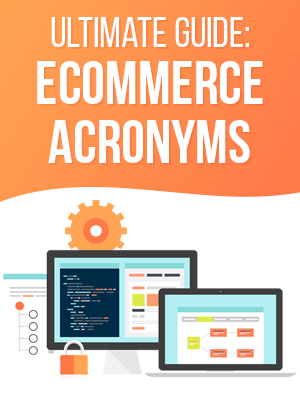
When it comes to ecommerce, there is an excess of terminology to learn and understand. In this guide, we plan to tackle some of the most common acronyms you will hear in your ecommerce journey. To learn the fundamentals of ecommerce software and the associated terminology, check out our Ecommerce Terminology 101 chapter in our Ultimate Ecommerce Website Guide.
OMS – Order Management System
An Order Management System, or commonly referred to as an “OMS”, is exactly how it sounds – a system that helps you manage your orders. If you hear this term used, it typically means there is an “OMS” that connects to your traditional website software or other sales channels (not referring to the actual order management function within your store).
WMS– Warehouse Management System
WMS and OMS are often used interchangeably. Warehouse Management Systems (WMS), is a software that helps you manage your different warehouses where your inventory is located. It allows businesses to gain full insight and operate what comes out and in of their different warehouses.
FTP – File Transfer Protocol
When you hear FTP, it usually is referring to a hosted server in “the cloud” that is able to be accessed by anyone that has proper credentials. It’s intended use is to “transfer files” back and forth between parties (go figure). While not “technically” accurate, you can think of Dropbox as the modern day FTP. If you hear “SFTP”, it just means “Secure-FTP” in which the files are transferred in a more secure channel of the internet.
VAN – Value-Added Network
A VAN is another way to transfer files over the internet, similar to FTP. However, a VAN is typically used when EDI documents (see below) and has “added value” by enabling admins to configure alerts and set different settings to better manage the file transfer process.
EDI– Electronic Data Interchange
EDI, Electronic Data Interchange, is a type of file format or syntax used to transfer data via a file. This type of technology was one of the first approaches to try and standardize the way we exchange data via files online. It was invented to replace the fax transmission, so you can imagine there are some inefficiencies in this archaic approach. However, large retail and healthcare companies whose entire infrastructure depends on it have kept it alive.
CSV – Comma Separated Values
A CSV, comma separated values, is a file format commonly exported from an Excel/Google spreadsheet to transfer data from one source to another. Not to be confused with the proprietary Microsoft Excel file formats (XLS and XLSX), CSV files are a simple (unformated) export of this data. So simply, the data can be open in a text/notepad document, however we don’t recommend doing so as an unformatted CSV can look like a jumble of words. In a CSV, you can assume all the data will be how it sounds, separated by commas and because of this, most spreadsheet programs can convert and open them into a nice displayed spreadsheet. Due to its simplicity, open format and lack of ties to any specific proprietary company, it is a very common way to export and import data from system to system, such as inventory from your supplier to your ecommerce store.
XML – Extensible Markup Language
If a CSV is a toddler, XML is the teenager. While XML is also just a file containing data organized in a structured format to be able to be understood and displayed (like the CSV), it adds a layer of sophistication to the data organization. In XML files there is the concept of a hierarchy of parent “nodes” and nested child “nodes”. Instead of the data being separated by commas, XML files have “open nodes” that signify the start of data like… <Inventory> and “close nodes” with a forward slash like </Inventory> that signify the end of data. If you were to add a different node before closing the previous node, you would now have a “child node” that is nested within the parent node.
Something like this…
<Inventory>
<Quantity>1</Quantity>
</Inventory>
This provides another layer or dimension of data that allows organization and display that a traditional “flat file” could not provide. Think about displaying a t-shirt on a website that has different sizes and colors. In a traditional CSV file, it would be difficult and in some cases impossible to understand if a t-shirt should be considered its own product on your website or just a different size/color variation of an existing t-shirt. With a parent/child structure outlined in an XML document, it makes it very easy to determine which t-Shirts should be a “child” of the “parent” product.
API – Application Programming Interface
In contrast to the archaic file based approach of transferring data, EDI, you can think of an API (Application Programming Interface) as the newest and most preferred way of connecting different programs, systems and software. An API can be difficult to wrap your head around if you are not a developer as the data is not transferred in a file that you can open and see. Instead, an API provides provides an “endpoint” to retrieve or store data in real-time. Other systems can connect to this “endpoint” by making a “request” to either extract or insert data. Unlike a file – the data is transmitted directly from one system to another.
3PL – Third Party Logistics
When people refer to third party logistics providers or third party warehouses, many people shorten it by calling these “3PLs”. These provides are essentially third party warehouse (that you do not own), however they allow you to store your goods/products (that you do own) in their warehouse. They often provide value added services in addition to storage, such as the kitting/assembly of products, packaging of shipment, shipping of the goods and other import/export services.
B&M – Brick and Mortar
You will see the B&M acronym used when referring to a brick and mortar store, which means the business has a physical retail location.
B2B – Business to Business
B2B, or business to business, refers to business being conducted among businesses as opposed to business to individual consumer. This could include commercial transactions such as an ecommerce store owner purchasing goods from a dropship supplier.
B2C– Business to Consumer
B2C, business to consumer, is exactly as it sounds. This refers to any business being conducted from a business to an end consumer, such as when an end consumer of a product purchases the item from your online store.
SEO – Search Engine Optimization
SEO is an acronym that refers to Search Engine Optimization, which is how well you’ve “optimize” your website to rank organically in a search engine such as Google. This is vital to your ecommerce business because with better SEO comes more visitors to your website, and ideally converting into more customers. If you are new to ecommerce and SEO, I would recommend you read our Ecommerce SEO Checklist here.