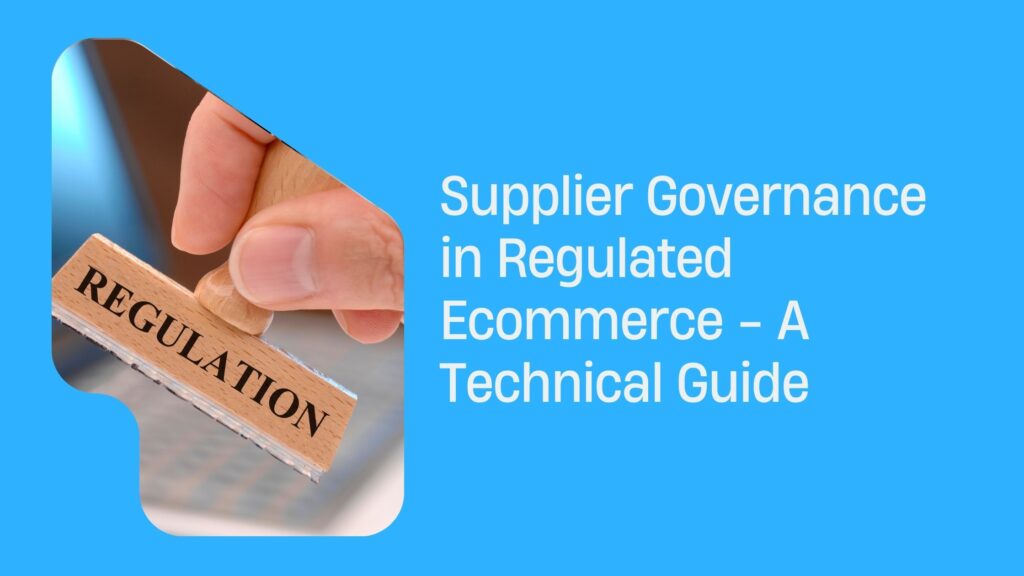New SKU Collision Detection Tool
The new SKU Collision Detection Tool is a revolutionary solution designed to address this problem. It automatically detects duplicate SKUs in your inventory and prevents them from being listed on your website. This tool is crucial for ecommerce businesses as it helps optimize product sourcing by ensuring the uniqueness of each product listing. By preventing duplicate listings, it enhances the customer shopping experience and protects the credibility of the business. With the SKU Tool, businesses can streamline their inventory management processes and maximize their sales potential.
Understanding SKU Collision
SKU collision occurs when two or more products in an inventory system share the same Stock Keeping Unit (SKU) identifier. The SKU is a unique code assigned to each product to differentiate it from others. SKU collisions can happen due to various reasons, such as:
- Manual Errors – Human error during data entry or product listing can lead to duplicate SKUs.
- System Glitches – Technical issues within the inventory management system may cause duplicate SKUs to be generated inadvertently.
- Supplier Inconsistencies – Inconsistencies in product information provided by suppliers can result in overlapping SKUs.
- Product Variations – Similar products with minor differences, such as size or color variations, may inadvertently share the same SKU.
Duplicate listings resulting from SKU collisions pose several challenges and consequences for ecommerce businesses:
- Confusion for Customers – Duplicate listings can confuse customers, making it challenging for them to identify the exact product they want to purchase.
- Loss of Sales – Confusion caused by duplicate listings can lead to abandoned carts and loss of potential sales, as customers may opt to shop elsewhere.
- Brand Reputation Damage – Multiple listings for the same product can undermine the credibility and professionalism of the ecommerce store, damaging its brand reputation.
- Operational Inefficiencies – Managing duplicate listings requires additional time and resources, leading to inefficiencies in inventory management and order fulfillment processes.
- SEO Impact – Duplicate listings can negatively impact search engine optimization (SEO) efforts, as search engines may penalize websites with duplicate content, resulting in lower search rankings.
Benefits of the SKU Collision Detection Tool
Efficient Product Sourcing
- The SKU Collision Detection Tool streamlines the process of sourcing products from suppliers by identifying potential clashes in SKU numbers.
- It ensures that each product has a unique identifier, preventing confusion and errors in inventory management.
Prevention of Duplicate Listings
- By detecting duplicate SKUs, the tool helps prevent the inadvertent creation of multiple listings for the same product.
- This avoids confusion for customers and maintains the integrity of the product catalog, enhancing the overall shopping experience.
Enhanced Accuracy and Organization
- With the SKU Collision Detection Tool, businesses can maintain accurate and organized inventory records.
- By eliminating duplicate listings, businesses can easily track and manage their inventory levels, reducing the risk of stockouts or overstock situations.
Improved Brand Reputation
- Preventing duplicate listings ensures consistency and professionalism in product presentation.
- This enhances brand reputation and credibility, as customers perceive the business as reliable and trustworthy.
Time and Cost Savings
- By automating the detection of SKU collisions, the tool saves businesses valuable time and resources that would otherwise be spent manually identifying and rectifying duplicate listings.
- This allows businesses to focus on core activities, such as product sourcing and customer engagement, leading to increased efficiency and cost savings in the long run.
Optimize Product Sourcing and Prevent Duplicate Listings
With our new SKU Collision Detection Tool, you can now auto-detect products by UPC and MPN across suppliers as well as auto-select products by lowest cost, highest quantity, preferred supplier and more! You must be on either a Plus or VIP plan to be able to access this tool.
Conclusion
In this blog, we discussed the importance of preventing SKU collisions and optimizing product sourcing in ecommerce. We introduced the new SKU Collision Detection Tool, highlighting its features and benefits.
It’s crucial for businesses to understand the significance of optimizing product sourcing and preventing duplicate listings. Doing so ensures a seamless shopping experience for customers, maintains brand credibility, and avoids unnecessary competition and price wars.
We strongly encourage businesses to leverage the SKU Collision Detection Tool to enhance efficiency and success. By implementing this colliding tool, businesses can streamline their product sourcing process, minimize the risk of duplicate listings, and ultimately improve their overall performance in the ecommerce landscape. Don’t miss out on the opportunity to optimize your operations and stay ahead of the competition with the SKU Tool.