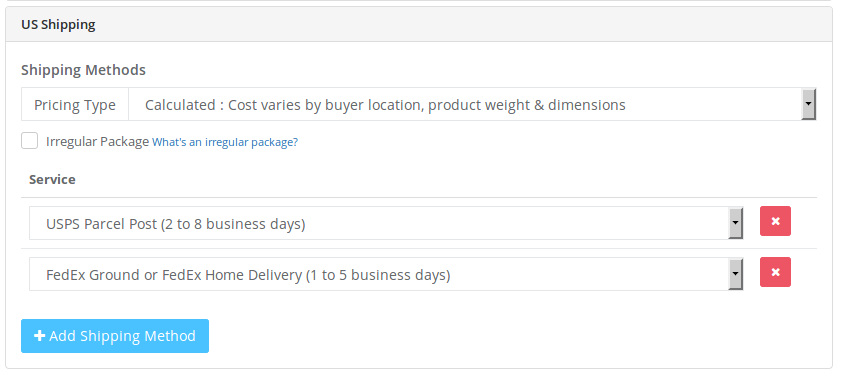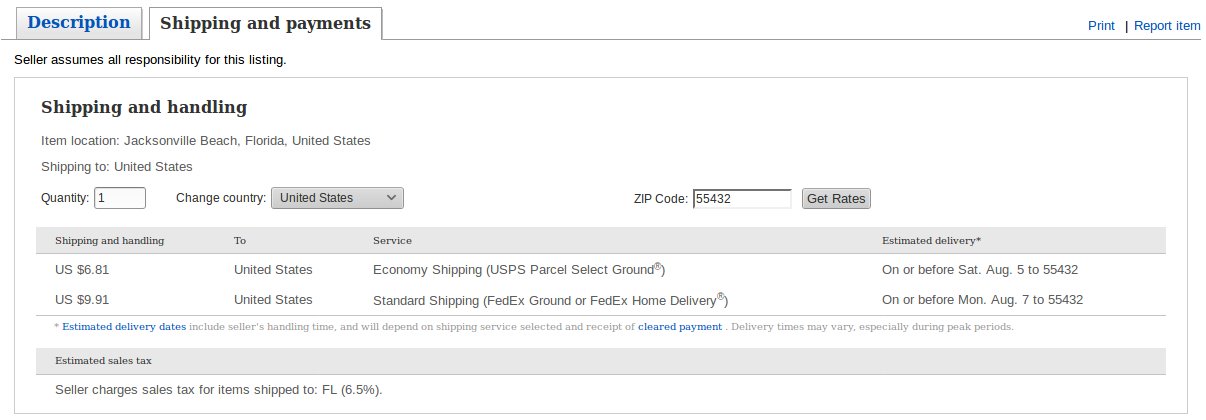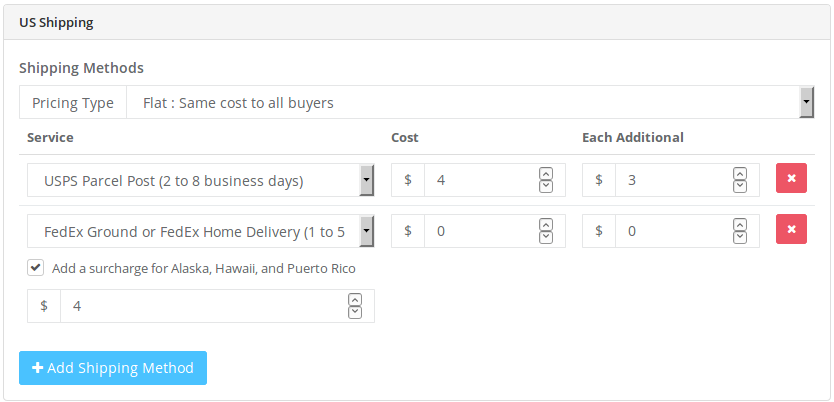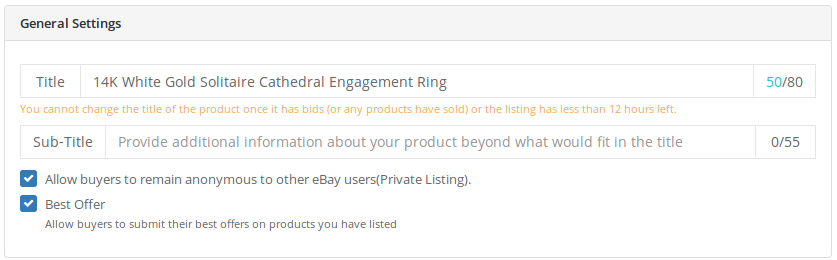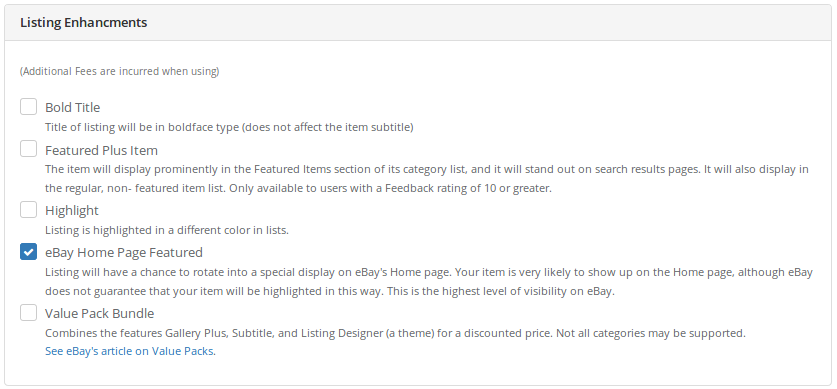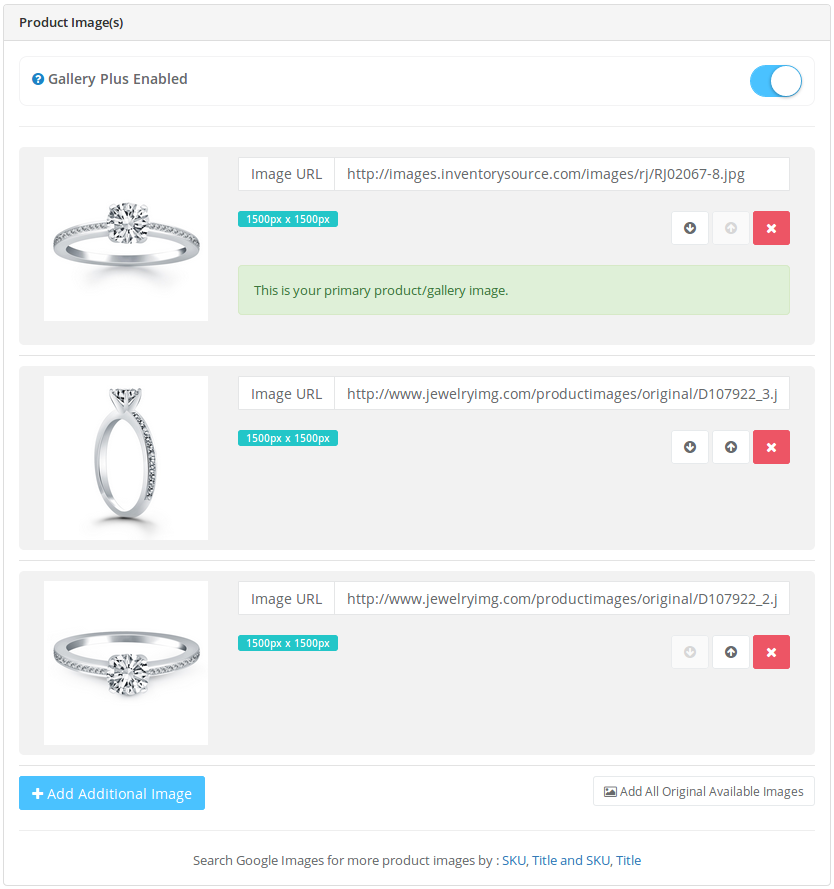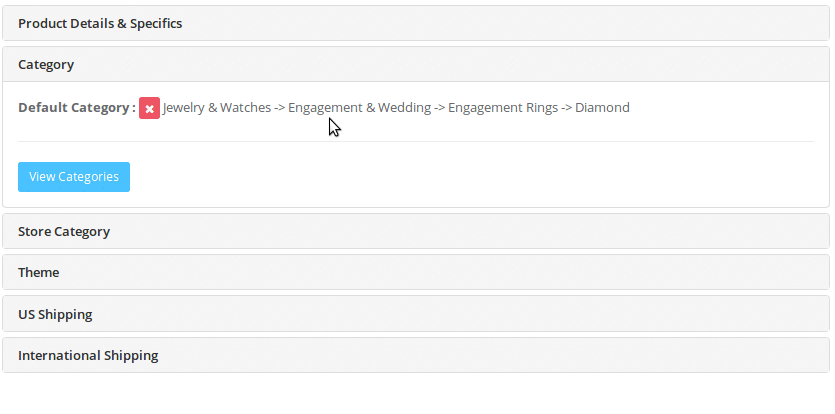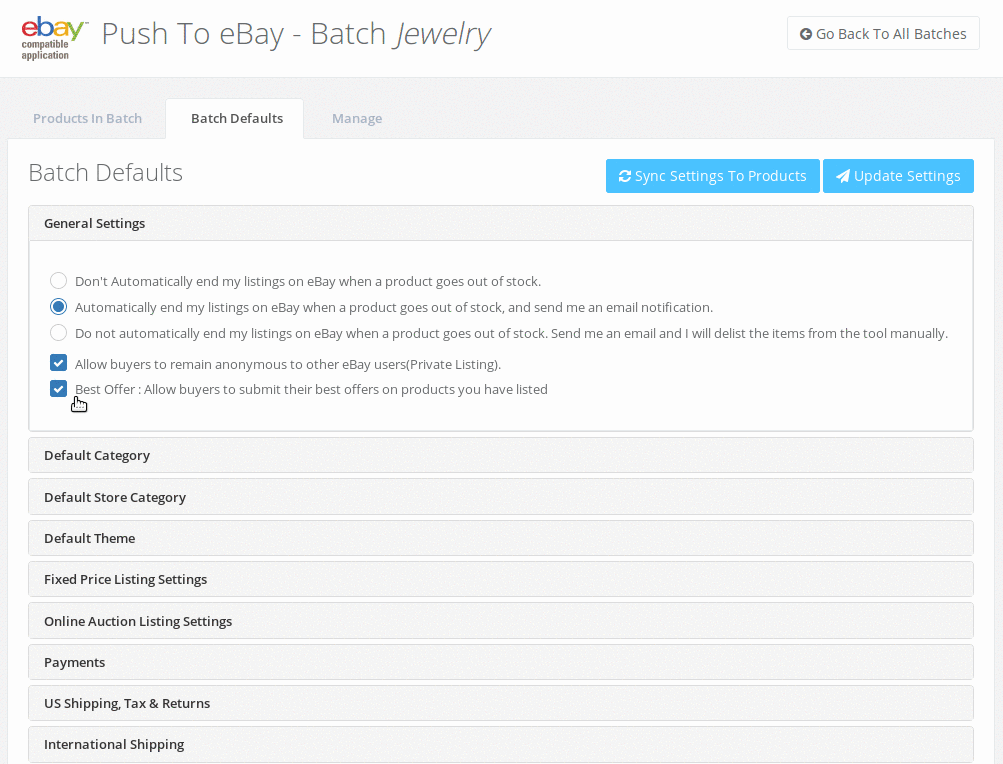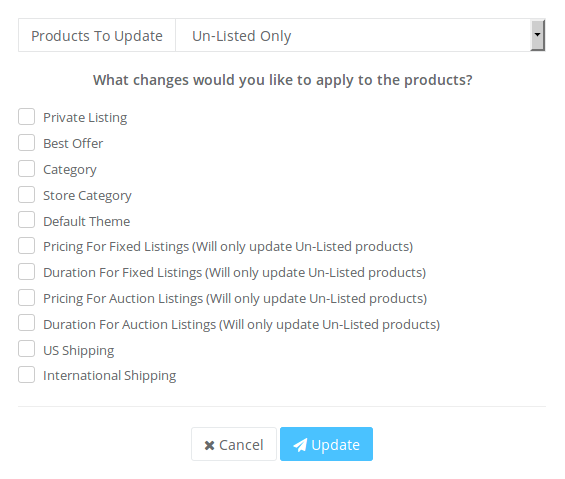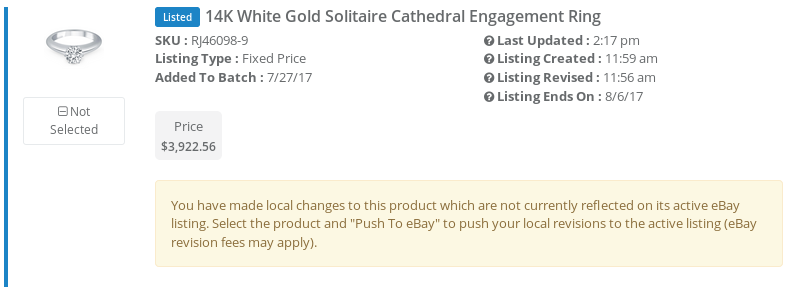Push to eBay Tool: Check Out Our New Features!
Our team has worked hard to bring you a slew of powerful new features to make your job easier when using the Push to eBay Tool, and to continue to help drive your bottom line.
Calculated Shipping
You can now specify whether or not you want to use Flat Rate Shipping or Calculated Shipping at both the batch and product level.
Unlike Flat Rate Shipping, Calculated Shipping means you do not have to specify rates for each of the shipping methods you define. Instead, the shipping cost will be calculated by eBay upon purchase. The rate will be calculated based on a few key factors, including: buyer location, product weight, and product dimensions. You will have control of defining the product weight and dimensions in which we will pre-populate for you for each product you add to your batch (we can only pre-populate this information if your supplier has provided it in your feed).
Part of eBay’s rate calculation also takes the buyer’s location (mainly based on zip/region code), and your location (or the product location) into consideration based on the zip/region code that you provide in your batch settings. To get the most accurate rates, you should set this to the zip/region code of the warehouse that your supplier ships from – and not where you are actually located. If you are using multiple suppliers, you may consider keeping their products in different batches so that you can set this information accurately.
Shipping Irregular Packages
Support is available for specifying that a product will be shipped in an irregular package, and that the buyer will likely need to pay an additional shipping fee that eBay will calculate and add to the shipping costs.
What constitutes an irregular package
If your shipment cannot be sorted with mail processing equipment because of its size, shape, content, or address legibility, then additional charges may apply.
US Postal Service
If you are shipping with Parcel Select, you may need to select the Irregular Package option when you sell your item. For all other USPS shipping services, additional charges will be calculated automatically or they do not apply.
Select the Irregular Package option if you’re using Parcel Select and your package is:
- Larger than 34 inches long, or 17 inches wide, or 17 inches high
- A square envelope
- An envelope on which the address is written parallel to the shorter edge
- A glass container with more than 24 ounces of liquid
- A metal container with 1 or more gallons of liquid
- A plastic container with 1 or more gallons of liquid
- An insecurely wrapped parcel
- A metal banded parcel
- A wooden or metal box
- A tube or roll
- A book, printed matter, or business forms weighing more than 25 pounds
- A high-density parcel weighing more than 15 pounds and exerting more than 60 pounds per-square-foot pressure on its smallest side
- A film case weighing more than 5 pounds or with strap-type closures, except any film case the USPS authorizes to be entered as a machinable parcel and to be identified by the words “Machinable in United States Postal Service Equipment” permanently attached as a nontransferable decal in the lower right corner of the case
UPS
If you’re shipping with UPS and any of the following apply, select the Irregular Package option:
- The longest side of your package is over 60 inches or the second longest side is over 30 inches
- The package is encased in an external shipping container made of metal or wood.
- The package is a cylindrical item, such as a barrel, drum, pail, or tire that isn’t fully encased in a corrugated cardboard shipping container.
A $5.00 handling fee is added to the shipping charge. Learn more about large UPS Packages.
See eBays offical article on irregular shipping items/packages.
Flat Rate Shipping Surcharge (US only)
If you are using Flat Rate Shipping, you can now set an additional surcharge for packages that will be shipped to Alaska, Hawaii, and Puerto Rico.
Free Shipping
When using Flat-Rate Shipping, if you define a shipping method that has both a cost, and each additional cost of 0, then that method will be considered as free shipping – and it will also be advertised on your listing that the item offers free shipping!
Best Offer Support
You can now specify that you want to receive best offers on your listings. You can set this as a default setting on your batch and on a product by product level in your batches.
Listing Enhancements
You can now specify listing enhancements on a per product basis. All current eBay listing enhancements are supported:
- Bold Title – Title of listing will be in boldface type (does not affect the item subtitle)
- Featured Plus Item –The item will display prominently in the Featured Items section of its category list, and it will stand out on search results pages. It will also display in the regular, non- featured item list. Only available to users with a Feedback rating of 10 or greater.
- Highlight – Listing is highlighted in a different color in lists.
- eBay Home Page Featured – Listing will have a chance to rotate into a special display on eBay’s Home page. Your item is very likely to show up on the Home page, although eBay does not guarantee that your item will be highlighted in this way. This is the highest level of visibility on eBay.
Value Pack Bundle – Combines the features Gallery Plus, Subtitle, and Listing Designer (a theme) for a discounted price. Not all categories may be supported. See eBay’s article on Value Packs.
Multiple Images & Gallery Plus
We now have support for including up to 12 images (eBay’s limit) on every product listing. When you add a new product to your batch, all images we have available for the product will be included with the product.
You can also enable the Gallery Plus upgrade feature, which highlights your pictures so they catch buyers’ attention and show your items in more detail from within the search result pages on eBay.
Features of Gallery Plus are:
- It displays a larger picture, up to 400 x 400 pixels, when you hover over the item. Otherwise, your picture is shown at the standard size of 96 pixels.
- There is a magnifying glass and Enlarge link
- If you have multiple pictures, we’ll provide access to all your pictures in search results.
There is a small listing fee (eBays fee, not ours) associated with using the Gallery Plus feature. Note, that you do not need to enable the Gallery Plus feature to use multiple images.
View eBay offical article on the Gallery Plus feature
For your convenience, we also have included links to search Google Images using some attributes of the product to help you easily find additional images to include with your products.
Recommended Item Specifics
Based on the eBay category (not store category) that you have a product placed in, you can now view the eBay recommended item specifics that should be specified for products in that category. Defining these accurately helps users find your products when using eBay’s search and filtering tools, leading to more traffic to your listings and to more sales!
Batch Settings
You can now sync changes you make to your batch settings to products in your batch at any time. Previously, batch settings were only applied to products when initially adding them to your batch.
You can select the data/changes you want to sync to the products in the batch. Below are the data points that you can select to sync:
Listing Revision
When you make changes to a product that is already listed, that is called a revision. When you make changes using the Push To eBay Tool to a product that you have listed on eBay, you will see a message showing that the item has local changes that need to be pushed again.
If you have any other questions about the new features recently released for the Push to eBay Tool, please feel free to contact our Support Team at support@inventorysource.com. We are always happy to help!