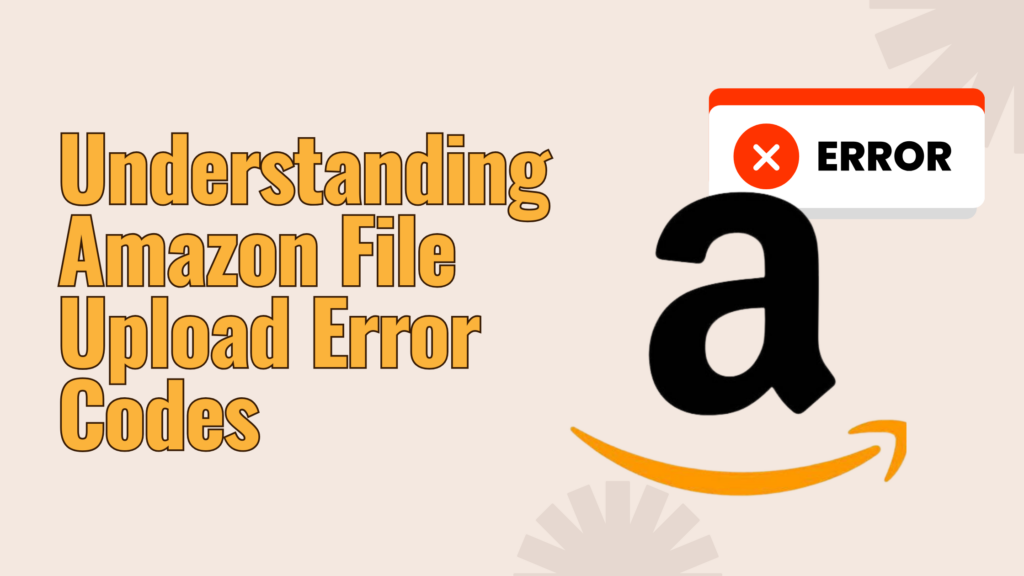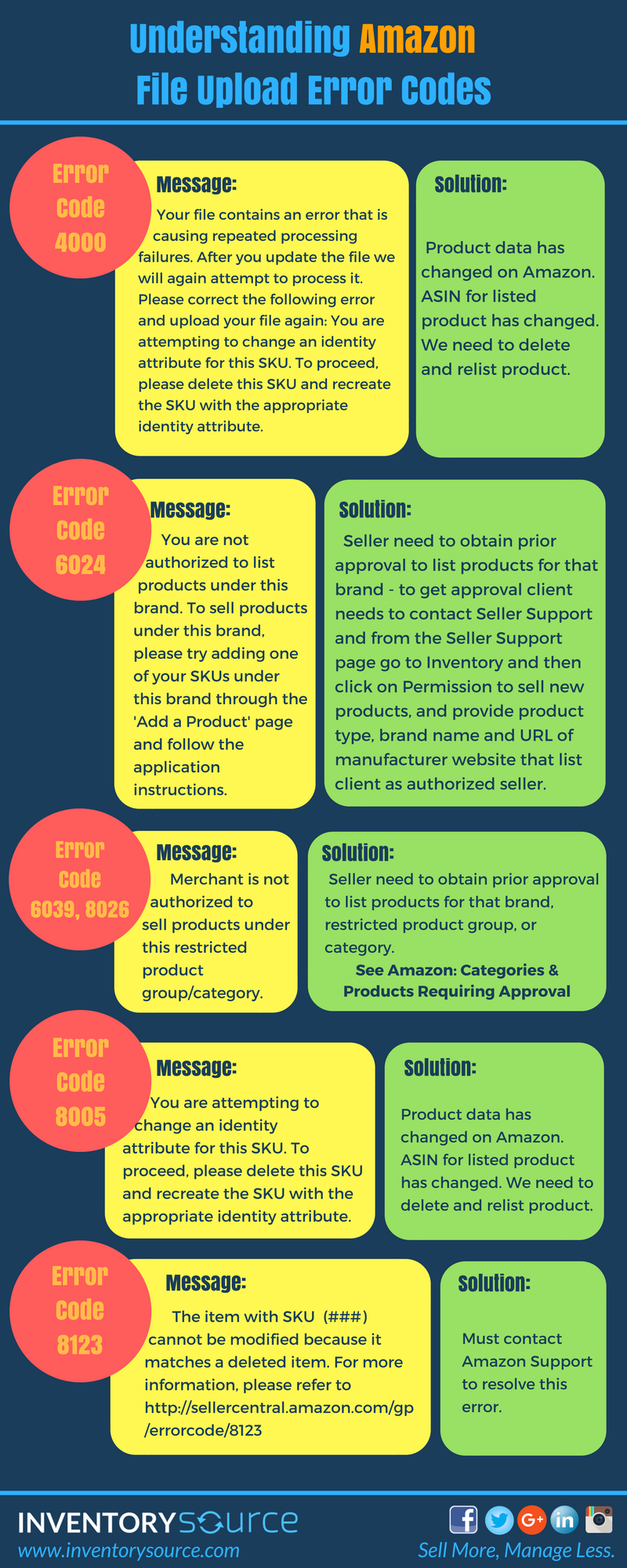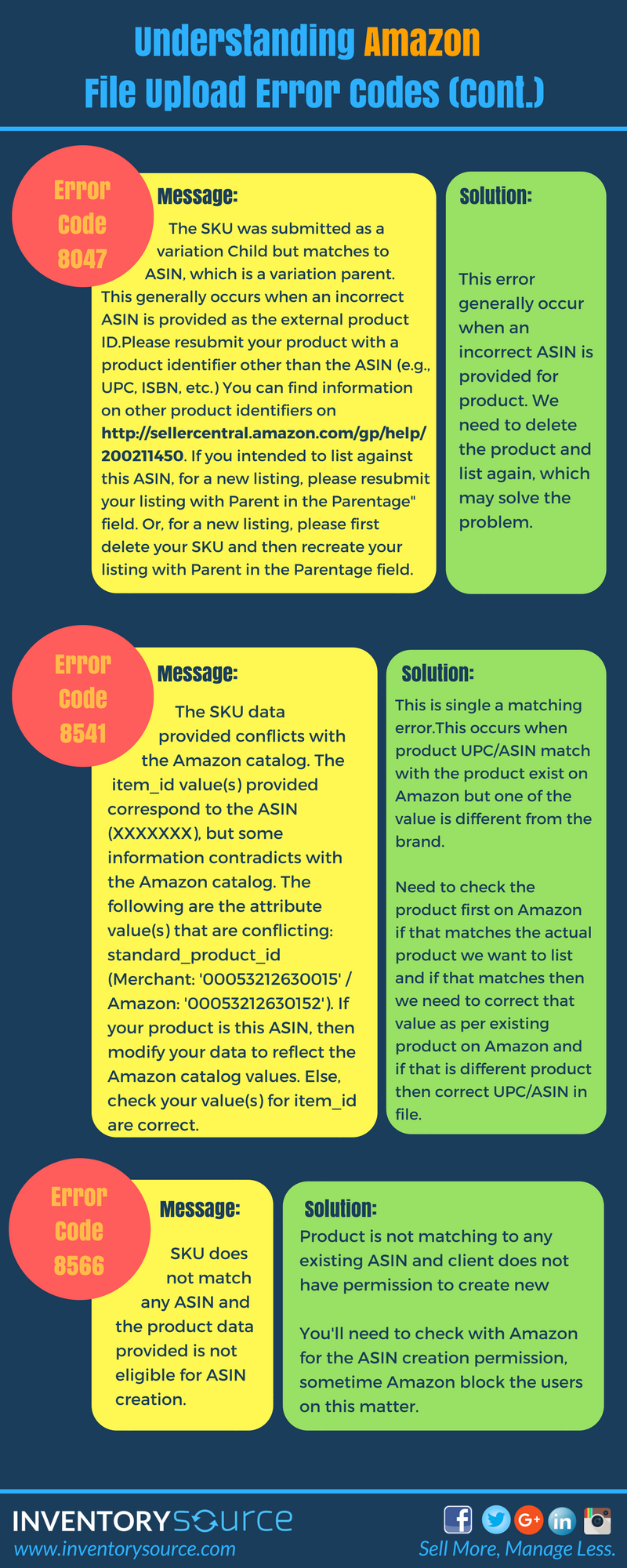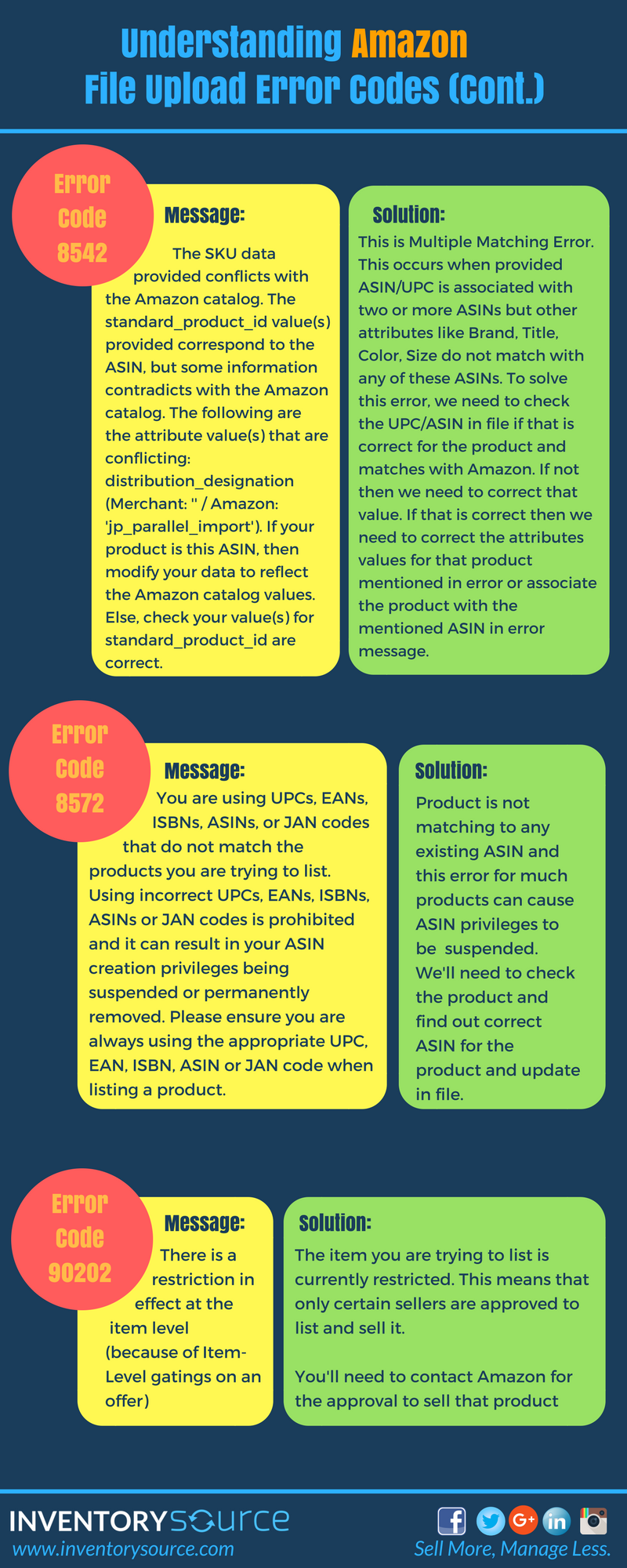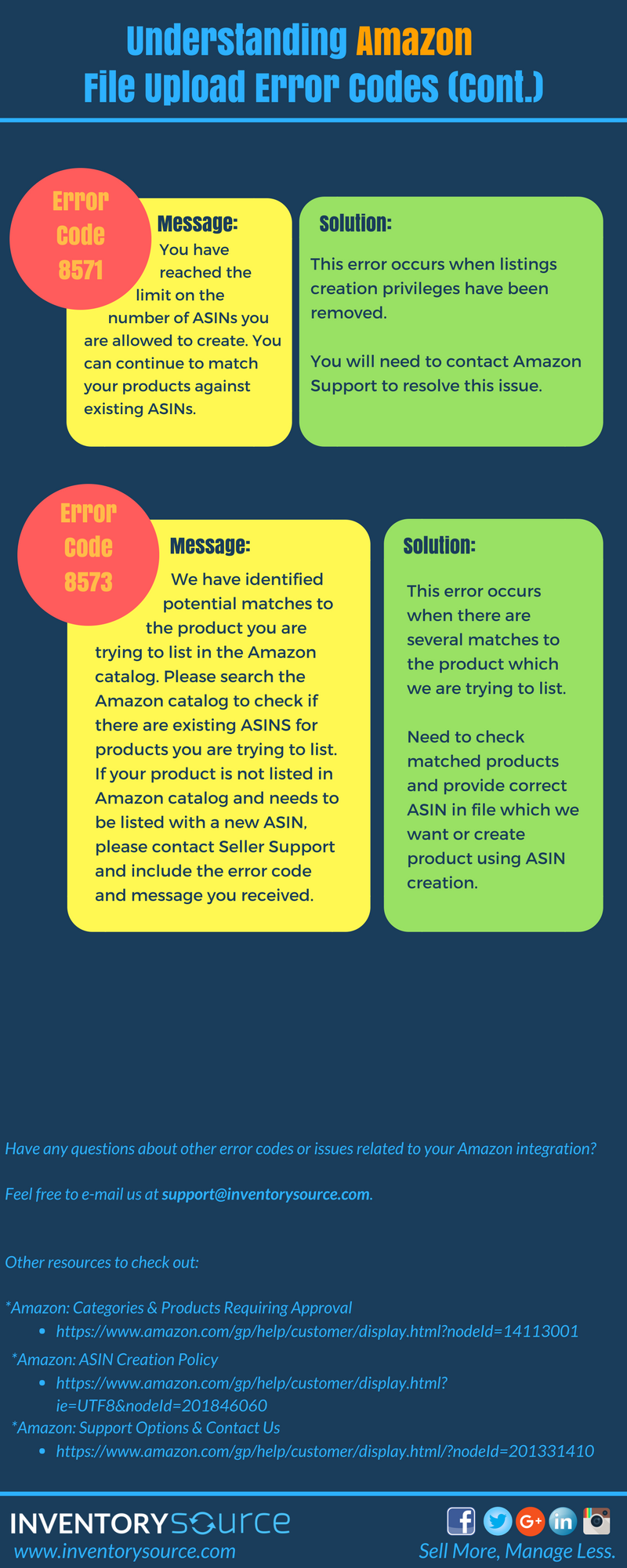Understanding Amazon File Upload Error Codes
Selling on Amazon can be exciting, but it comes with its own set of challenges, especially when it comes to managing product listings. One crucial aspect that sellers need to understand is Amazon file upload error codes. These error codes may seem like small hurdles, but they can have a big impact on your success as a seller.
Understanding these error codes is important because they can tell you what went wrong when uploading product information to Amazon. They act as signals, indicating issues that need to be addressed to ensure your product listings are accurate and visible to potential customers.
If left unresolved, these error codes can negatively affect your product listings and account performance on Amazon. They might lead to suppressed listings, account suspension, or missed sales opportunities.
Understanding Error Code Messages
Deciphering error code messages is essential for Amazon sellers to understand the specific issues hindering their file uploads. Each error code corresponds to a particular problem, such as missing information or invalid data format. Interpreting error messages involves analyzing the content of the message to identify the root cause of the issue. Sellers need to understand what the error message is indicating and take appropriate actions to address the underlying problem. This may involve correcting data errors, updating product information, or resolving authorization issues.
Navigating through error code messages can be challenging, especially for sellers unfamiliar with the Amazon Seller Central platform or API integration. Tips for effective navigation include using search functionality to quickly locate relevant error messages, accessing help documentation for additional guidance, and seeking support from Amazon Seller Support when needed. By understanding error code messages and how to interpret them, sellers can troubleshoot and resolve file upload issues efficiently, ensuring smooth operations and compliance with Amazon’s requirements.
Impact of Error Codes on Product Listings
Unresolved error codes can significantly impact product listings and visibility on Amazon. When errors occur during file uploads, it prevents products from being listed correctly on the platform. The consequences of unresolved error codes can be severe. Suppressed listings occur when products fail to meet Amazon’s listing requirements, resulting in them being hidden from search results and customers. Additionally, repeated errors may lead to account suspension, restricting a seller’s ability to conduct business on Amazon. Furthermore, unresolved error codes can result in missed sales opportunities and decreased visibility, ultimately affecting a seller’s revenue and profitability.
Real-life examples abound of sellers experiencing challenges due to unresolved error codes. For instance, a seller may encounter a situation where incorrect product information leads to suppressed listings, causing a decline in sales. Another example could involve repeated image upload errors, resulting in decreased visibility and customer engagement for certain products. These examples highlight the tangible impact that unresolved error codes can have on sellers’ businesses on Amazon.
Some common Amazon File Upload Error Codes
Error Code 4000
Message – Your file contains an error that is causing repeated processing failures. After you update the file we will again attempt to process it. Please correct the following error and upload your file again: You are attempting to change an identity attribute for this SKU. To proceed, please delete this SKU and recreate the SKU with the appropriate
identity attribute.
Solution – Product data has changed on Amazon. ASIN for listed products has changed. We need to delete and relist products.
Error Code 6024
Message – You are not authorized to list products under this brand. To sell products under this brand, please try adding one of your SKUs under this brand through the ‘Add a Product’ page and follow the application instructions.
Solution – Seller needs to obtain prior approval to list products for that brand – to get approval client needs to contact Seller Support and from the Seller Support page go to Inventory and then click on Permission to sell new products, and provide product type, brand name and URL of manufacturer website that list client as an authorized seller.
Error Code 6039, 8026
Message – The merchant is not authorized to sell products under this restricted product group/category.
Solution – Sellers need to obtain approval to list products for that brand restricted product group, or category.
Error Code 8005
Message – You are attempting to change an identity attribute for this SKU. To process, please delete this SKU and recreate the SKU with the appropriate identity attribute.
Solution – Product data has changed on Amazon. ASIN for listed products has changed. We need to delete and relist products.
Error Code 8123
Message – The item with SKU (###) cannot be modified because it matches a deleted item. For more information please refer to https://sellercentral.amazon.com/gp/errorcode/8123
Solution – Must contact Amazon Support to resolve this error.
Error Code 8047
Message – The SKU was submitted as a variation Child but matches ASIN, which is a variation parent. This generally occurs when an incorrect ASIN is provided as the external product ID. Please resubmit your product with a product identifier other than the ASIN (e.g., UPC, ISBN, etc.)
You can find information on other product identifiers at http://sellercentral.amazon.com/gp/help/ 200211450. If you intend to list against this ASIN, for a new listing, please resubmit your listing with the “Parent in the Parentage” field. Or, for a new listing, please first delete your SKU and then recreate your listing with Parent in the Parentage field.
Solution – This error generally occurs when an incorrect ASIN is provided for a product. We need to delete the product and list it again, which may solve the problem.
Error Code 8541
Message – The SKU data provided conflicts with the Amazon catalog. The item_id value(s) provided correspond to the ASIN (XXXXXXX), but some information contradicts with the Amazon catalog. The following are the attribute value(s) that are conflicting: standard_product_id (Merchant: ‘00053212630015’ / Amazon: ‘00053212630152’). If your product is this ASIN, then modify your data to reflect the Amazon catalog values. Otherwise, check your value(s) for item_id are correct.
Solution – This is a single matching error. This occurs when product UPC/ASIN matches with the product that exists on Amazon but one of the values is different from the brand. Need to check the product first on Amazon if that matches the actual product we want to list if that matches then we need to correct that value as per the existing product on Amazon and if that is a different product then correct the UPC/ASIN in file.
Error Code 8566
Message – SKU does not match any ASIN and the product data provided is not eligible for ASIN creation.
Solution – The product does not match any existing ASIN and the client does not have permission to create new. You’ll need to check with Amazon for the ASIN creation permission, sometimes Amazon blocks the users on this matter.
Error Code 8542
Message – The SKU data provided conflicts with the Amazon catalog. The standard_product_id value(s) provided correspond to the ASIN, but some information contradicts with the Amazon catalog. The following are the attribute value(s) that are conflicting: distribution_designation (Merchant: “/Amazon: ‘jp_parallel_import’). If your product is this ASIN, then modify your data to reflect the Amazon catalog values. Else, check your value(s) for standard_product_id are correct.
Solution – This is a Multiple Matching Error. This occurs when the provided ASIN/UPC is associated with two or more ASINS but other attributes like Brand, Title, Color, and Size do not match with any of these ASINS. To solve this error, we need to check the UPC/ASIN in the file if that is correct for the product and matches with Amazon. If not then we need to correct that value. If that is correct then we need to correct the attribute values for that product mentioned in error or associate the product with the mentioned ASIN in the error message.
Error Code 8572
Message – You are using UPCS, EANS, ISBNS, ASINS, or JAN codes that do not match the products you are trying to list. Using incorrect UPCs, EANS, ISBNs, ASINS, or JAN codes is prohibited and it can result in your ASIN creation privileges being suspended or permanently removed. Please ensure you are always using the appropriate UPC, EAN, ISBN, ASIN, or JAN code when listing a product.
Solution – The product does not match any existing ASIN and this error for many products can cause ASIN privileges to be suspended. We’ll need to check the product, find out the correct ASIN for the product and update it in the file.
Error Code 90202
Message – There is a restriction in effect at the item level (because of Item-Level gatings on an offer).
Solution – The item you are trying to list is currently restricted. This means that only certain sellers are approved to list and sell it. You’ll need to contact Amazon for the approval to sell that product
Error Code 8571
Message – You have reached the limit on the number of ASINS you are allowed to create. You can continue to match your products against existing ASINS.
Solution – This error occurs when listing creation privileges have been removed. You will need to contact Amazon Support to resolve this issue.
Error Code 8573
Message – We have identified potential matches to the product you are trying to list in the Amazon catalog. Please search the Amazon catalog to check if there are existing ASINS for the products you are trying to list. If your product is not listed in the Amazon catalog and needs to be listed with a new ASIN, please contact Seller Support and include the error code and message you received.
Solution – This error occurs when there are several matches to the product that we are trying to list. Need to check matched products and provide the correct ASIN in the file that we want or create a product using ASIN creation.
Error Code 90117
Message – This error indicates that there is an issue with the file format or structure you’re trying to upload to Amazon.
Solution – Double-check the format and structure of your file to ensure it meets Amazon’s requirements. Make necessary adjustments and re-upload the file to resolve the error.
Error Code 90122
Message – This error typically indicates that there’s an issue with the file format or structure you’re trying to upload to Amazon. It means that the file you’re attempting to upload doesn’t match the required format or structure specified by Amazon’s system.
Solution – To resolve this error, carefully review the file you’re trying to upload. Ensure that it follows the correct format and structure as outlined by Amazon. Check for any missing or incorrect data fields, formatting errors, or special characters that may be causing the issue. Make the necessary adjustments to the file and try uploading it again. If you’re unsure about the correct file format, refer to Amazon’s guidelines or reach out to their support for assistance.
Error Code 8016
Message – This error typically indicates that there’s a problem with the formatting of the data in your file. Amazon couldn’t understand the information you provided in the file you tried to upload.
Solution – To resolve this error, carefully review the format of your data in the file. Check for any missing or incorrectly formatted information, such as missing columns or incorrect data types. Make sure that your file follows Amazon’s guidelines for data formatting and that it matches the template provided by Amazon. Once you’ve corrected any errors, try uploading the file again. If the issue persists, double-check the data and consider seeking assistance from Amazon Seller Support for further troubleshooting.
Conclusion
Understanding Amazon file upload error codes is crucial for sellers to maintain smooth operations and optimize their performance on the platform. By recognizing the significance of these error codes, sellers can proactively manage them, preventing potential issues that could impact their product listings and account status.
It’s essential to apply the strategies and best practices discussed to troubleshoot and resolve errors effectively, ensuring accurate product information and compliance with Amazon’s guidelines. By taking a proactive approach to error code management, sellers can enhance their product listings and overall account performance, ultimately driving success and growth on the Amazon marketplace.
Take a look at our other articles on the Amazon platform to further assist you with your integration:
- Selling on Amazon
- Avoiding Amazon UPC Mismatch Issues with Dropship Products
- Amazon Seller Account Suspended?
As always, if you have any other questions about integrating with Amazon, or for any other questions on dropship automation, please feel free to e-mail us at support@inventorysource.com.